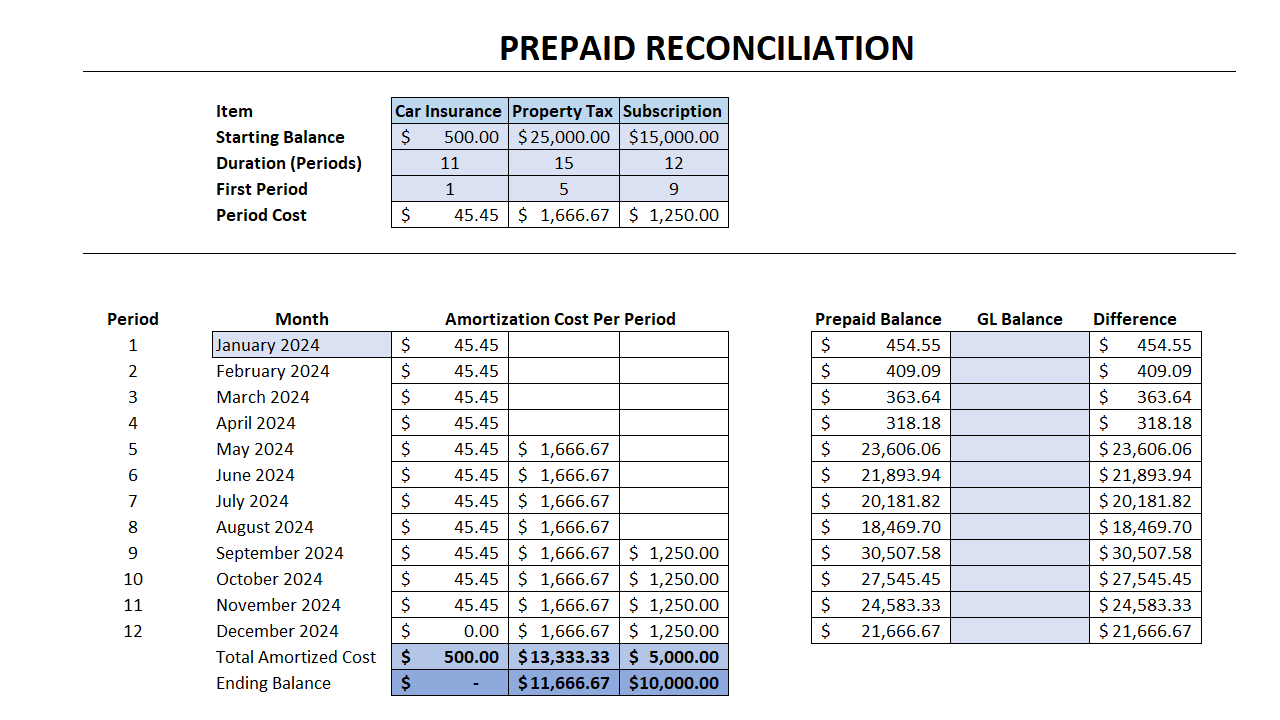Prepaid Expenses Template
For a free trial version of the product and a detailed walkthrough of how it works, please visit https://howtoexcel.net/2016/03/prepaid-expenses-template.html
IMPORTANT
This file is only compatible with Microsoft Excel. It has not been tested on Apple. Please try the trial version of this file before purchasing, which is available on the website.
This is an instant digital download and all sales are final. Returns, exchanges, or order cancellations are not accepted. If you are unsure about whether the file will work for you, please test the trial version first.
PRODUCT OVERVIEW
The Prepaid Expenses Template is a comprehensive and user-friendly solution designed to simplify the tracking and amortization of your prepaid expenses. Whether you’re an accountant, a business owner, or a financial manager, this template is your ultimate tool for maintaining accurate and up-to-date records of your prepaid expenditures over time.
Key Features
Detailed Expense Tracking: At the heart of the template is a section dedicated to entering the specifics of your prepaid items, including the item name, starting balance (total expense), amortization period (in periods), and the commencement period for expensing. This level of detail ensures that every aspect of your prepaid expenses is accounted for from the outset.
Dynamic Amortization Schedule: The template automatically calculates the amortization of each prepaid expense across the specified number of periods, starting from your chosen first period. With sample data included for guidance, you’re equipped to seamlessly add new items and extend the amortization schedule as needed, thanks to the easily replicable formulas.
Adjustable Period Coverage: Defaulting to a 24-period (two-year) timeline, the template caters to expenses that extend beyond the typical annual scope. For those requiring a longer duration, you can copy the formulas to extend the timeframe.
General Ledger (GL) Balance Integration: A dedicated section for your GL balance allows you to compare the calculated prepaid balance against your actual GL balance, highlighting any variances. This feature is invaluable for reconciling your prepaids and pinpointing outstanding items needing attention.
User-friendly and Customizable: Designed with flexibility in mind, the Prepaid Expenses Template is easily adjustable to meet your specific needs without the need for coding. Its formula-driven architecture makes customization straightforward for anyone familiar with basic Excel functions.
By automating the amortization process and providing clear insights into your prepaid expense balances, this template not only saves time but also enhances the accuracy and reliability of your financial reporting. Equip yourself with this essential tool and take control of your prepaid expenses with confidence and efficiency. Please check out the free version of this along with a more detailed description of this product here
The full version has no ads and there is no protection on the workbook.