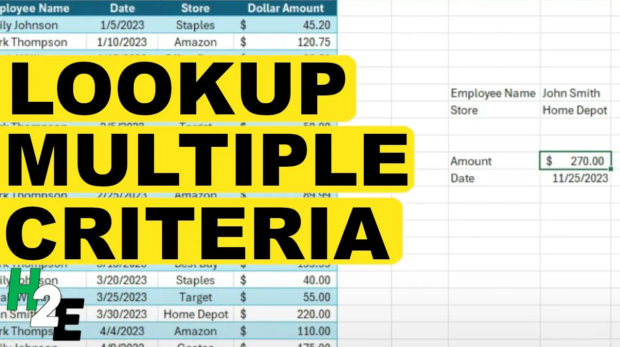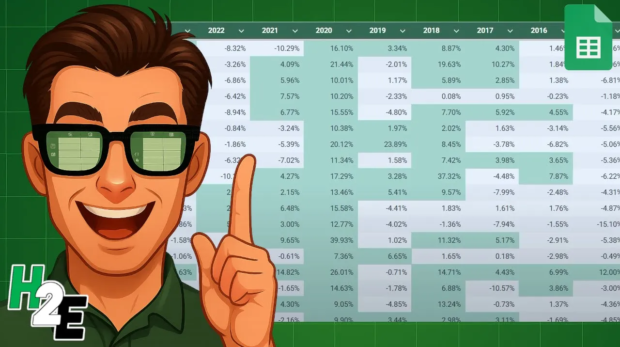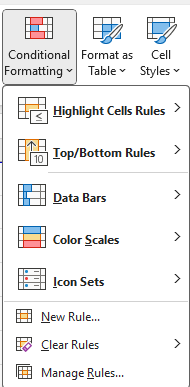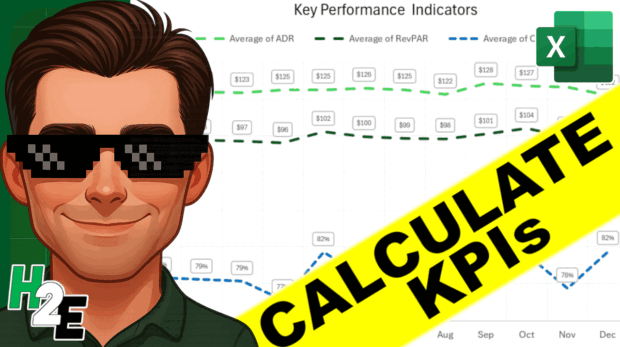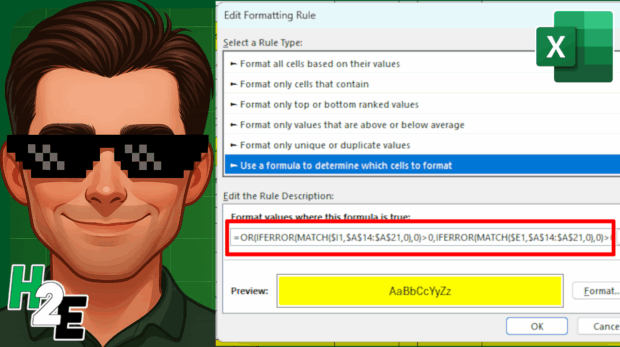How to Use the Macro Recorder in Excel
If you find yourself performing the same steps over and over in Excel, whether it's formatting reports, importing data, cleaning up columns, or just about anything else, the Macro Recorder can save you a ton of time. It’s one of Excel’s most powerfu ...