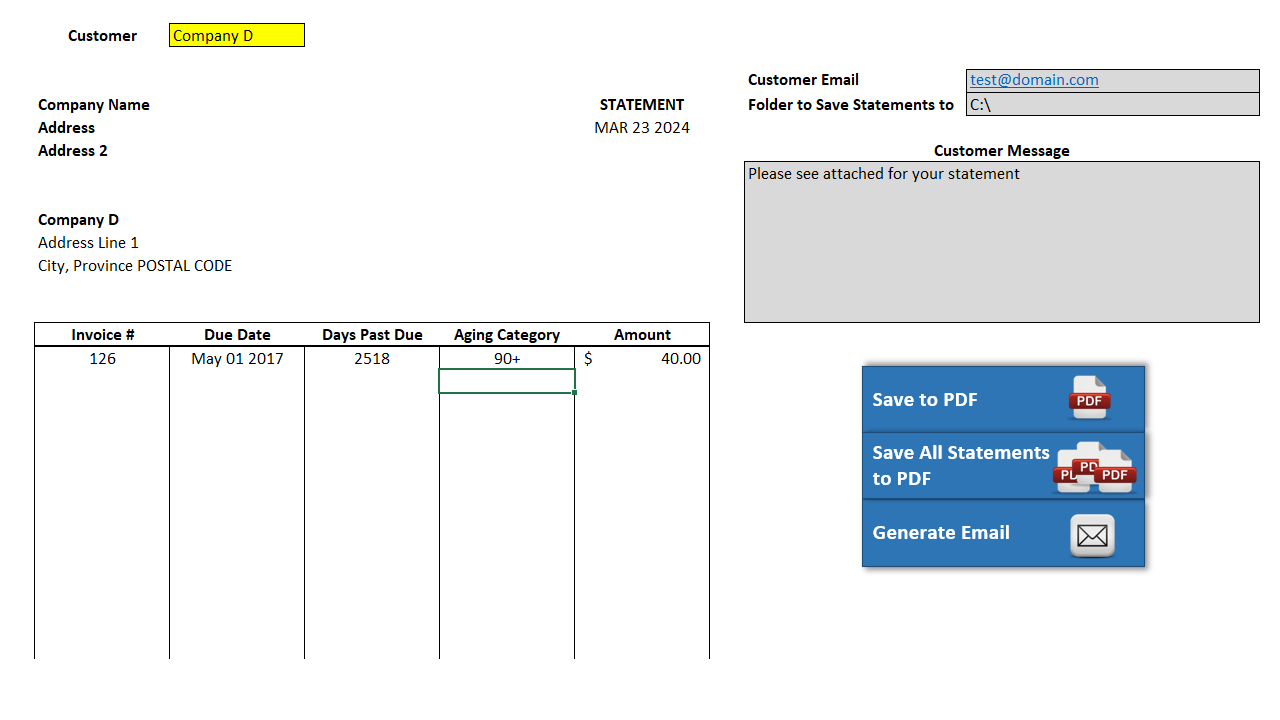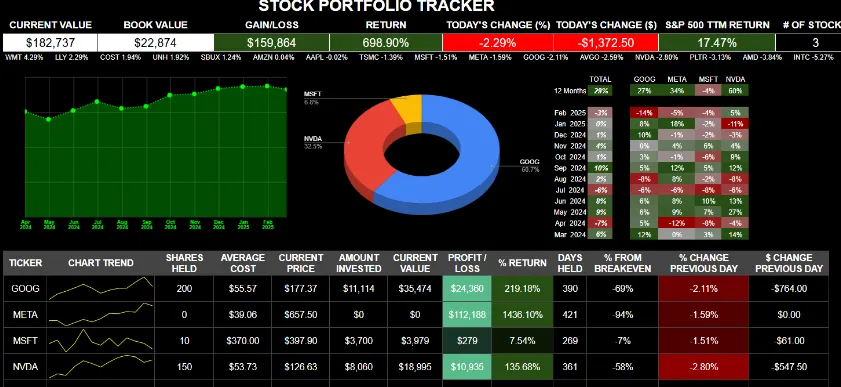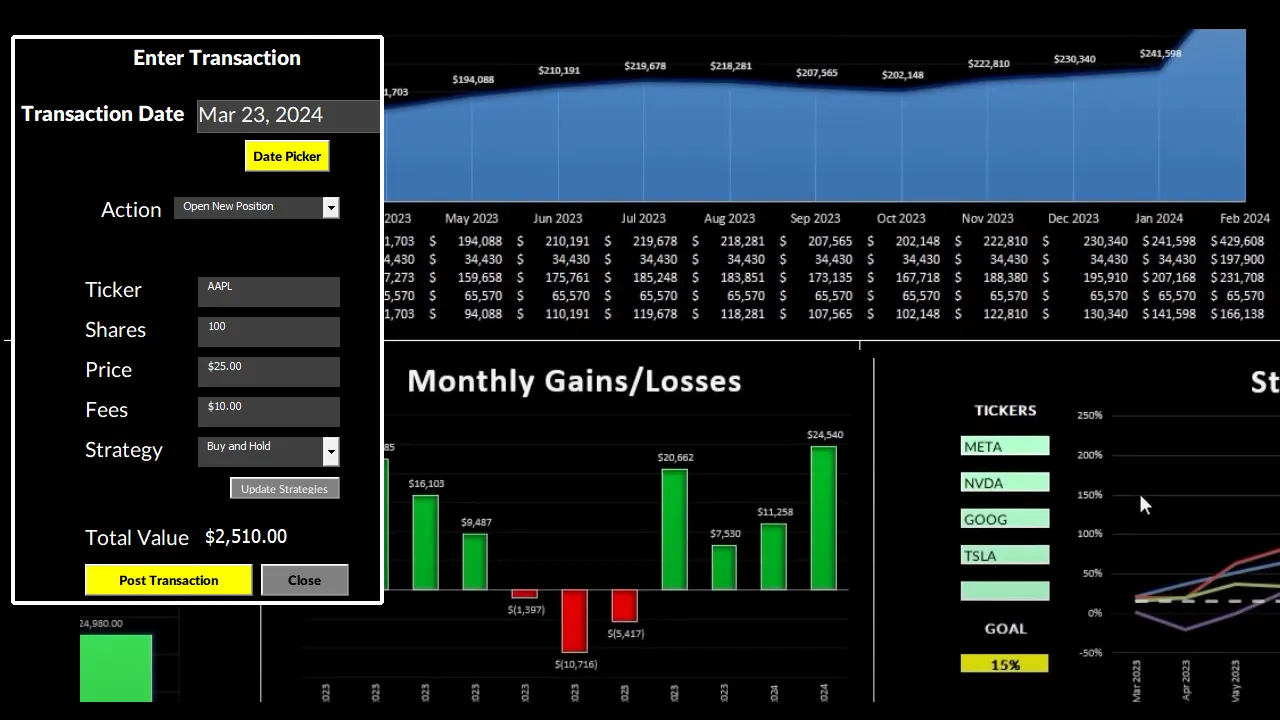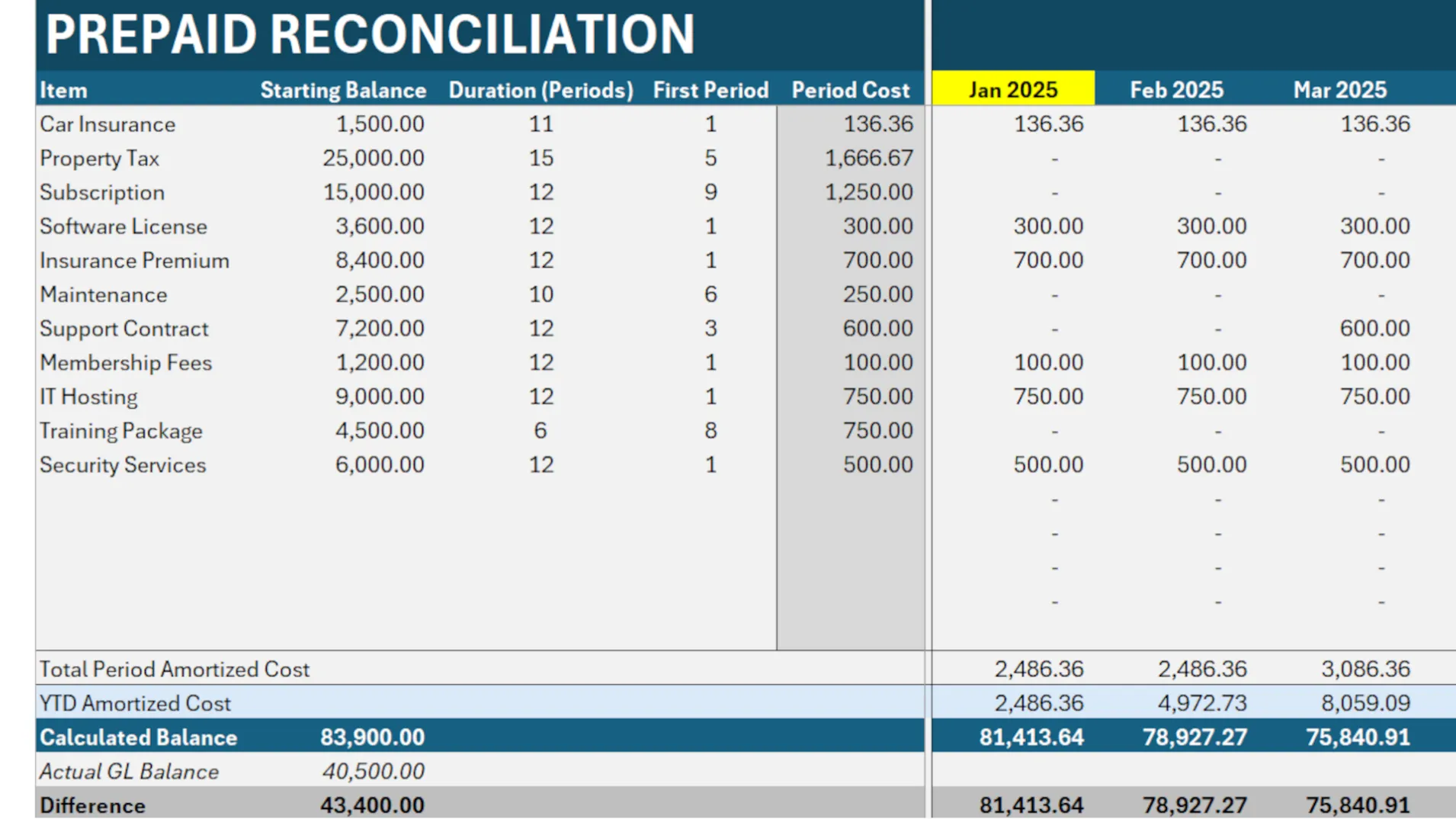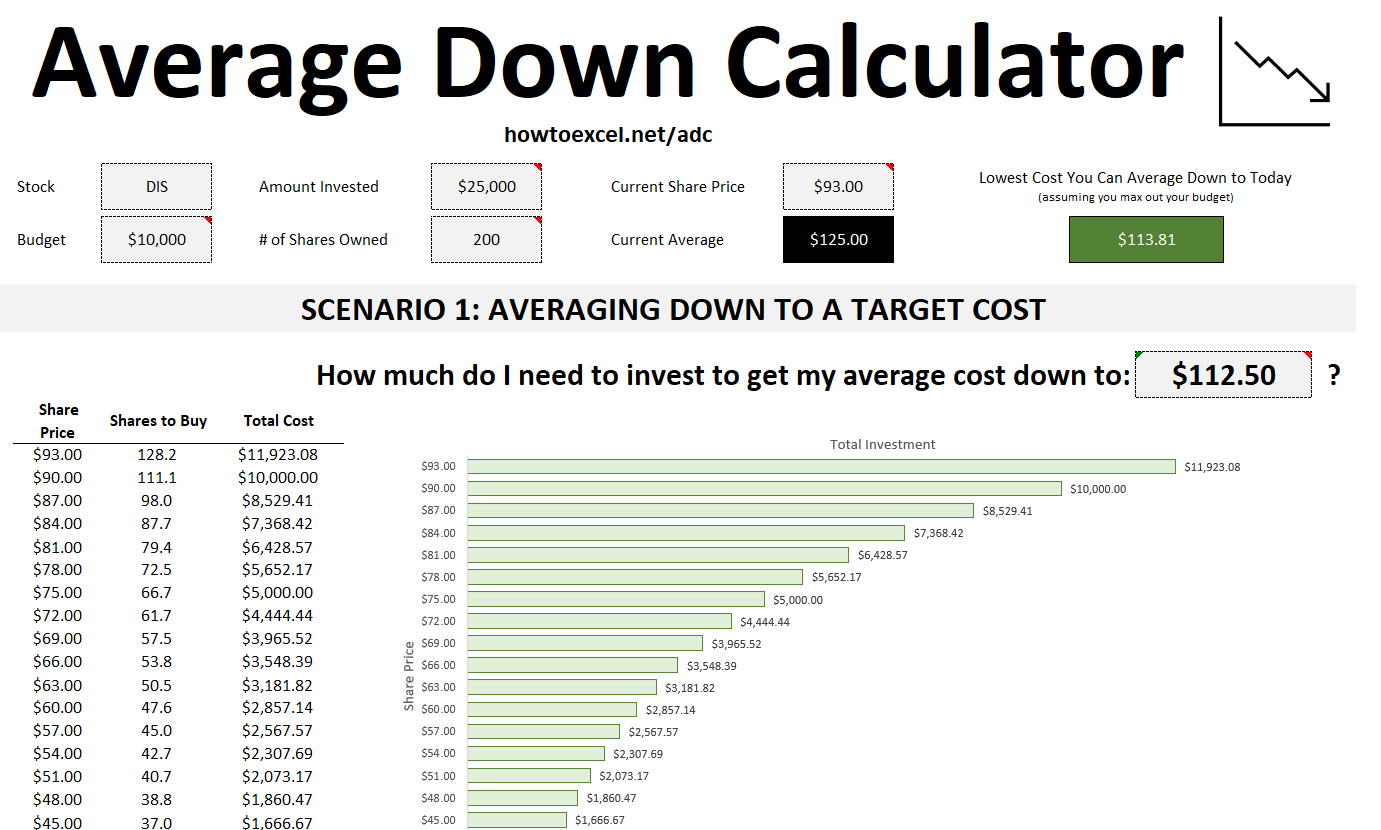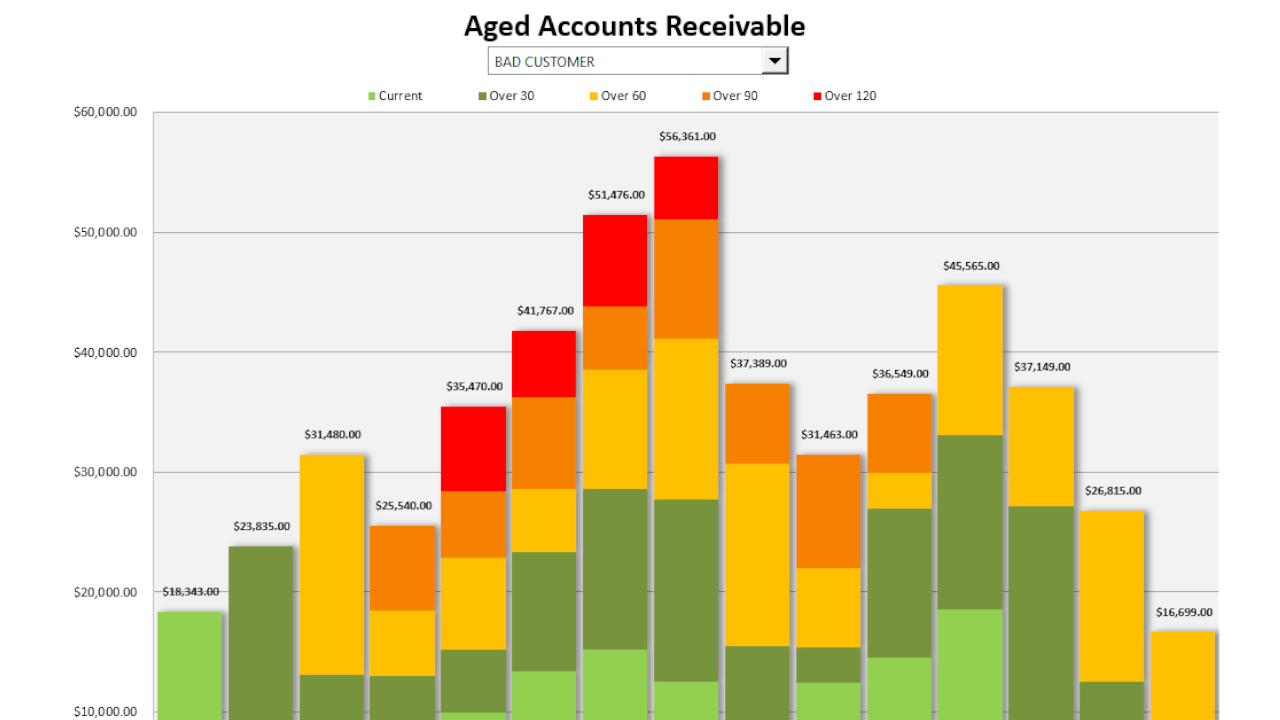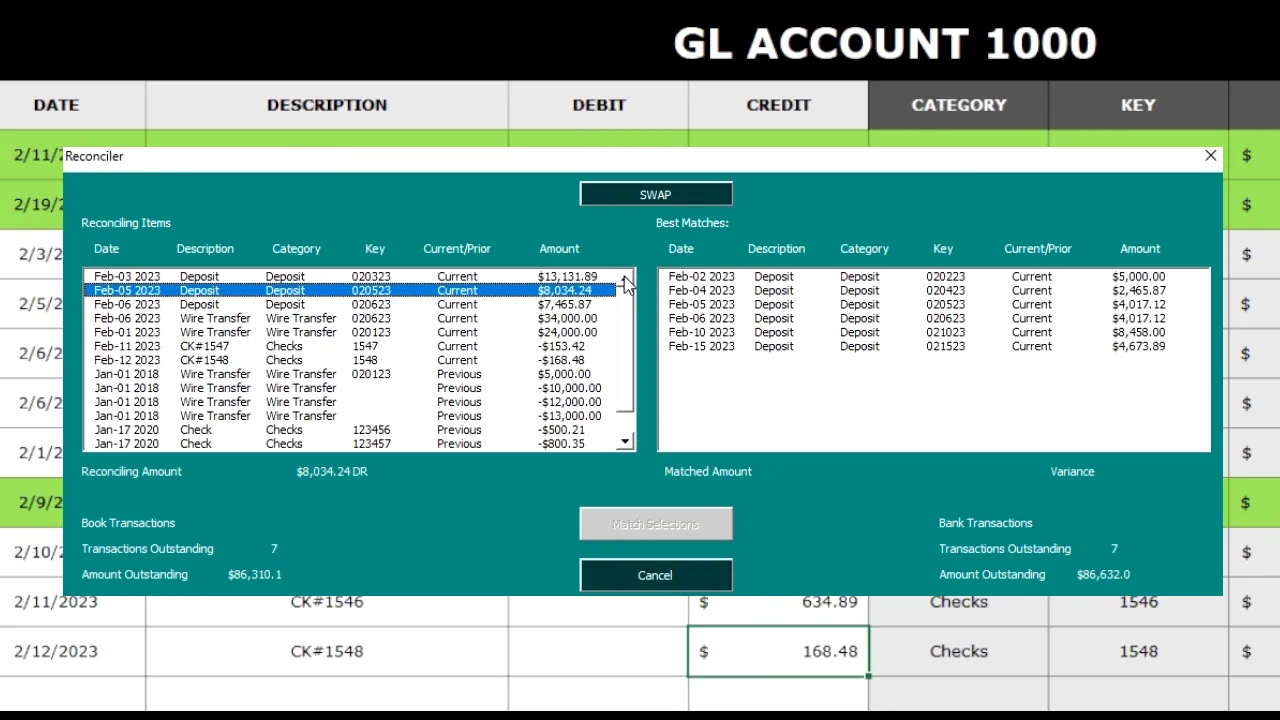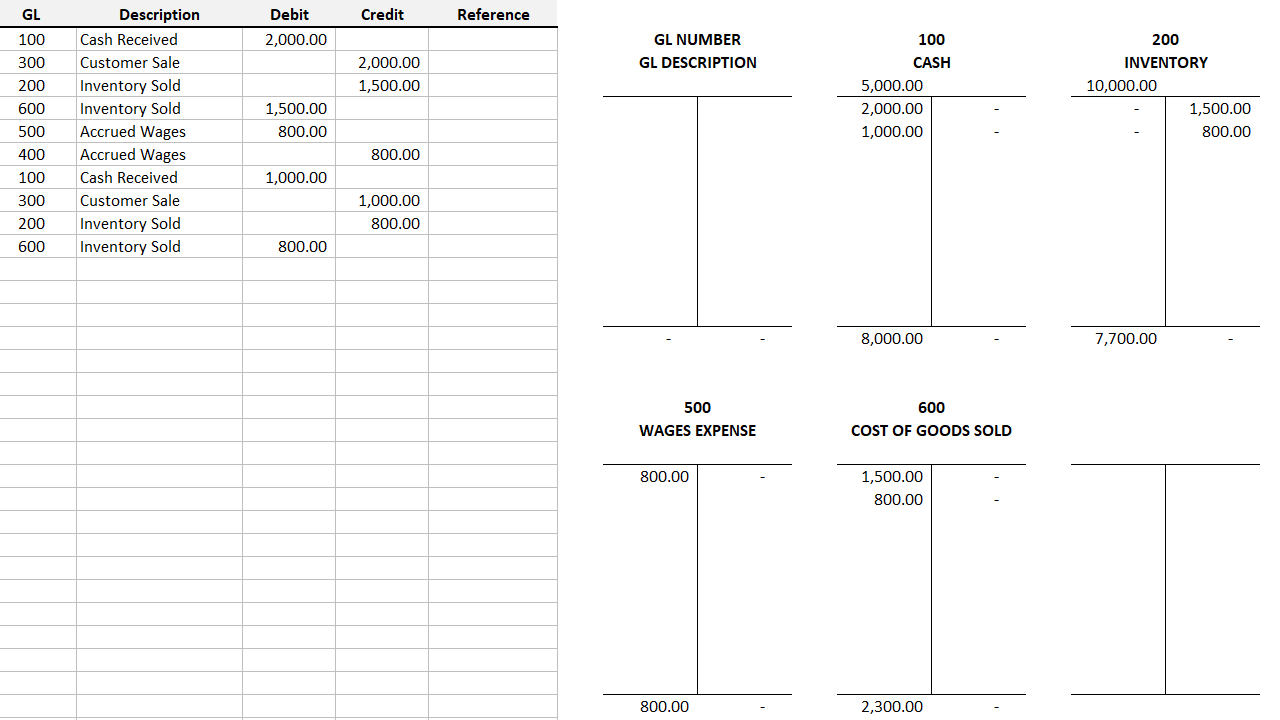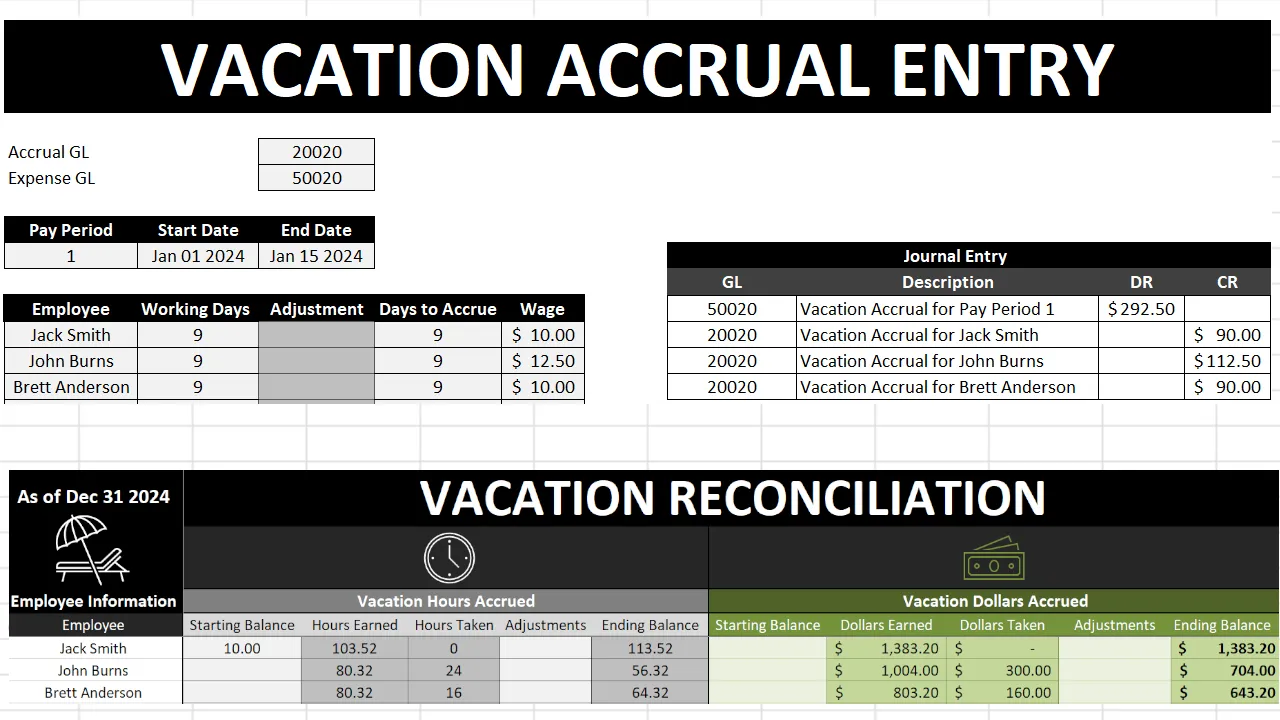How to Get Gold and Silver Prices Into Excel With Power Query
If you want to look up the price of gold or silver, you can do that easily through a quick Google search. But did you know that you can also import prices righ ...
How to Create a Spinning Wheel in Excel
Do you want to create a spinning wheel like in the video below? In this post, I'll show you how you can do this, with the help of visual basic. There ar ...
How to Calculate Weighted Averages in Excel
A weighted average is a type of average that assigns different weights or values of importance to each element in a dataset. Unlike a simple average that treat ...
The Ultimate Guide to Pivot Tables
Pivot tables are one of the most powerful tools in Excel and Google Sheets, allowing users to quickly analyze and summarize large datasets. This article will p ...
2026 Stock Trading Template (FREE!)
If you want to track your investments in a spreadsheet, with visuals, metrics, and up-to-date data, you can download my free Google Sheets template. Below, I'l ...
How to Calculate Break-Even Analysis in Excel: A Step-by-Step Guide
Every business owner, financial analyst, and student asks the same fundamental question: "How much do I need to sell to cover my costs?" This is what your b ...
How to Calculate Your Mortgage Payment in Excel
Most people rely on online mortgage calculators in order to calculate and estimate their mortgage payments. But with Excel, you can do the exact same thing wit ...
How to Convert Text to Columns in Excel: The Ultimate Step-by-Step Guide
Are multiple fields taking up just a single column in your Excel spreadsheet? This is a common issue when working with data from an external source. But manual ...