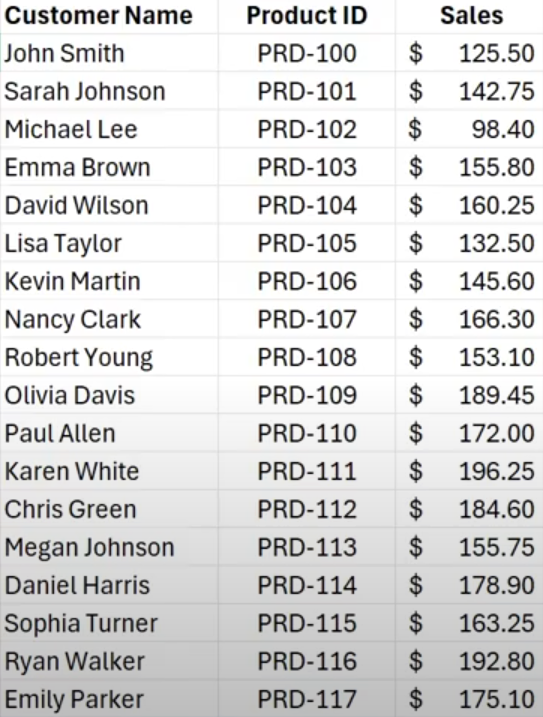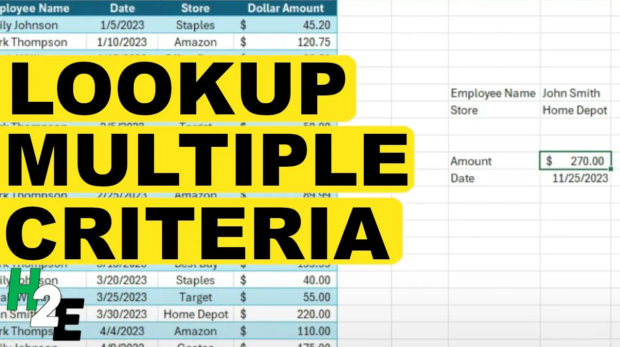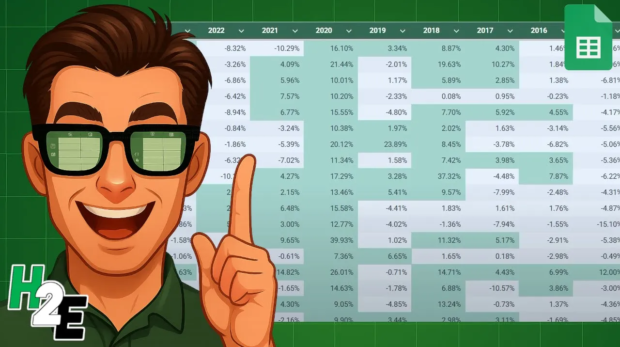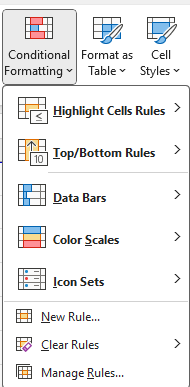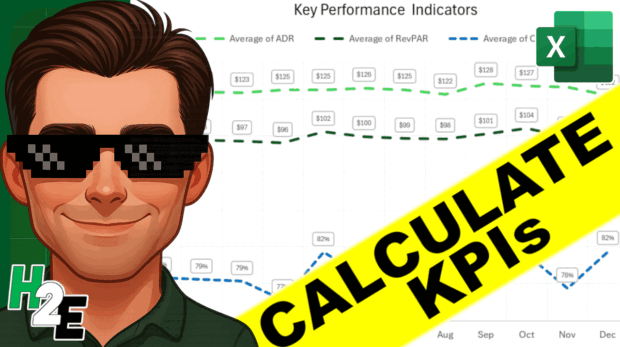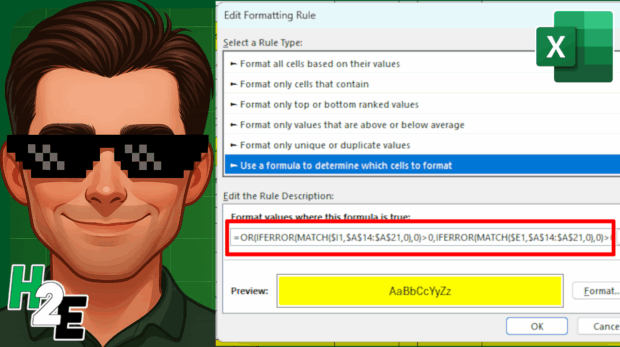How to Use Wildcards in Excel
Wildcards in Excel are special characters that can stand in for other characters in a text string. They are incredibly useful for finding, filtering, or matching data when you only have a partial match. Think of them as "jokers" you can use in your ...