Whether you’re going on a road trip soon or just want to start planning one, this free road trip planner template can help you with that. Not only can you plot up to 10 destinations, you can factor in breaks, select either a desired start or end time (even if your trip may span more than one day), make notes, and add any points of interest you want to mark along the way. The template will even generate a link for you in case you want to quickly pull up a search of hotels in the area.
If you’d like to give the template a try, download it for free, right here. Below, I’ll go over how it works.
Step 1: Set the initial start or end time
The very first option you’ll find in the road trip planner is whether you want to leave or arrive at a certain date and time. This will determine whether the road trip planner works backwards from your desired ending time or if it starts from your start time and counts forward.
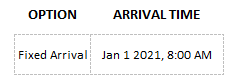
Under the Option dropdown, you can select either Fixed Arrival or Fixed Start. Then, next to that cell, you’ll specify the start or end time, which can include the date — this is useful if your trip is overnight or will be a long one that may include a hotel stay.
Step 2: Enter your arrival locations, duration, break times, and any notes
Now comes the part where you enter the details of your trip. The fields in light grey are formulas and are locked. This is to prevent mistakes and avoid errors. Besides the starting departure location, all subsequent departures will automatically populate based on your last arrival location.
To enter the duration of the trip, make sure you enter it in the following format:
hours:minutes
For example, If a trip will take 30 minutes, you would enter 0:30. If it takes one hour and 20 minutes, the entry needs to be 1:20. This is also how you will enter the break times. The break is simply how long until you plan to resume traveling. And so if you’re staying overnight at a hotel, you might put in eight hours, or 8:00 for a break. The break time will add on top of your arrival time to determine your estimated departure time for your next destination.
If you want to mark places along the way you want to visit in your road trip or just make some notes, you can use these last two columns for this purpose. This might be a good place to mention where you want to fill up for gas.
Additional features
If you want to be able to quickly check the price of hotels in your arrival destinations, click on the the dropdown box after the notes column and select Y for whether you need a hotel:
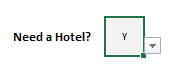
Doing this will generate a link to TripAdvisor’s hotel page for the arrival location that you specified for each line. For example, if my first location was London and I specified Y for Hotel, I would have a link that I could click on to take me to the TripAdvisor page:
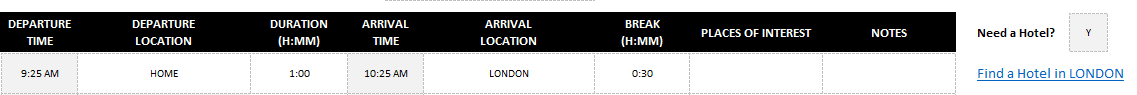
It’s a quick way to get to that page and scan hotel availability and rates.
If you’ve got the latest version of Excel, there’s another cool feature you can make use of, and that is its new Data Types (it is location in the Data tab). If I click on the cell for London, under Data Types, I can select the Geography button:
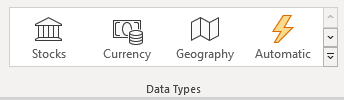
Now, on the cell there’s a little icon indicating a map on it:
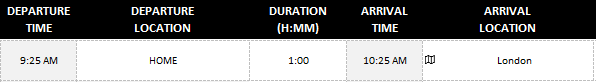
If I click on that icon, I get the following pop-up:
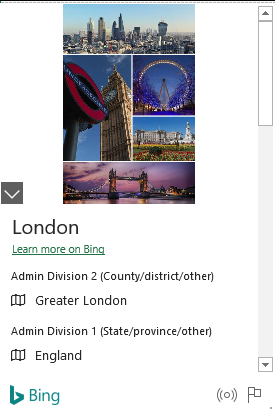
It’s a new feature in Excel that can help you pull up some details on your destination and it gives you a way to bring in even more data into the spreadsheet. However, please note that using this custom data type will break the link for hotels as it will no longer read as a normal text entry.
If you have any suggestions as to other items you’d like to see in this template please let me know. I’m also planning to work on a broader vacation template that considers costs in addition to just travel time.
If you liked this post and my free road trip planner template please give this site a like on Facebook and also be sure to check out some of the many templates that we have available for download. You can also follow us on Twitter and YouTube.

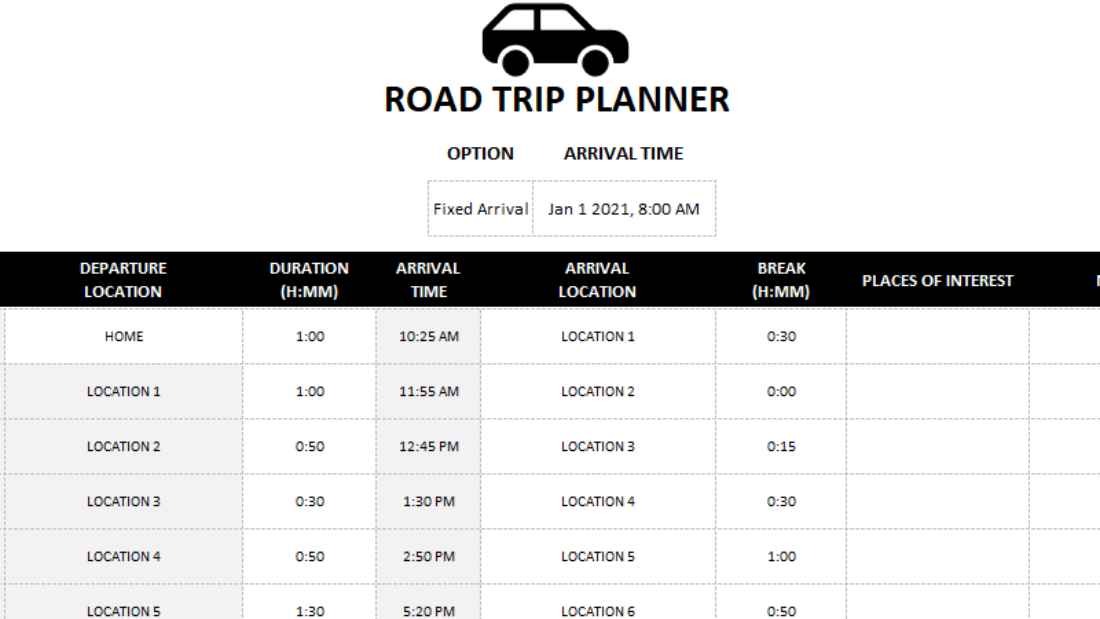
Add a Comment
You must be logged in to post a comment