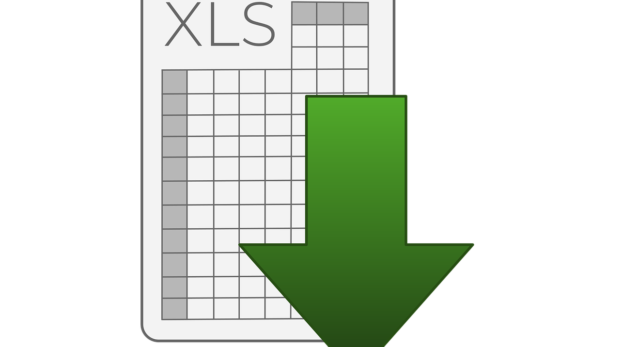Free Excel Add-In: 20+ Macros to Automate Tasks and Make You More Efficient
This add-in is completely free and includes over 20 macros that I have worked on myself and that I hope will help you. Any feedback is welcome, as well as any suggestions for other macros you would like to see added. Disclaimer T ...