A word search can be a great way to pass the time and for kids, it can help them practice their spelling as well. With this free word search maker, you can easily create a random new word search in just seconds. With small, medium, and large sizes to accommodate different ages and skillsets, the template provides a lot of flexibility. You can download it here.
Let’s jump right into it and see how the template works:
How to create a word search using the template
There are three tabs in this template: WORDSEARCH, WORDSEARCH.MED, and WORDSEARCH.SM. They indicate their size and difficulty. If you want to create something fairly simple, then the small (SM) tab will work best and it can accommodate up to 10 words. The medium (MED) tab is a bit bigger and you can have up to 15 words. And the main tab will allow you to plot up to 20 words.
Below the actual word search, you’ll have a list of spaces where you can enter your words in, titled Word List:
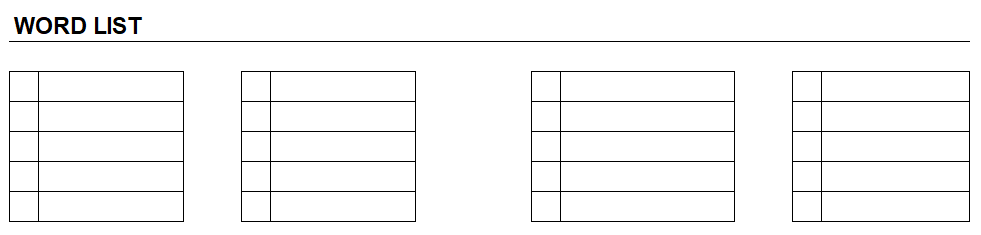
Each list contains a pair of boxes. The small one off to the left is where you might tick off that a word has been found. The larger box on the right is where you will enter the actual word.
Further off to the right, you’ll see how many characters your words have taken up as well as a suggested limit:
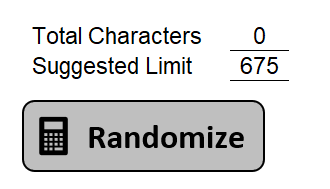
If you’re over the suggested character limit then the macro may have trouble finding space for all your words. If that happens, you’ll get an error message saying so. However, you can still try and see if it’ll work. to create a new word search, click on the Randomize button shown above. This will plot your words randomly in every possible direction, up, right, left, down, and diagonally as well.
Once the words are plotted, then the remaining spaces will be filled in with random letters. However, not every space will be a random mix of any possible letter in the alphabet. Less common letters like Z, X, and Q won’t have the same odds of showing up as more common letters. This is done in order to make the word search more challenging.
When the word search is entirely populated you can just print it off. You won’t see where the words were plotted on the word search without actually searching for them yourself. So if you wanted to create a word search for yourself, that’s entirely possible as even the person who runs the macro won’t have any advantage of knowing where the words were placed.
If you liked this free word search maker template in excel, please give this site a like on Facebook and also be sure to check out some of the many templates that we have available for download. You can also follow us on Twitter and YouTube.

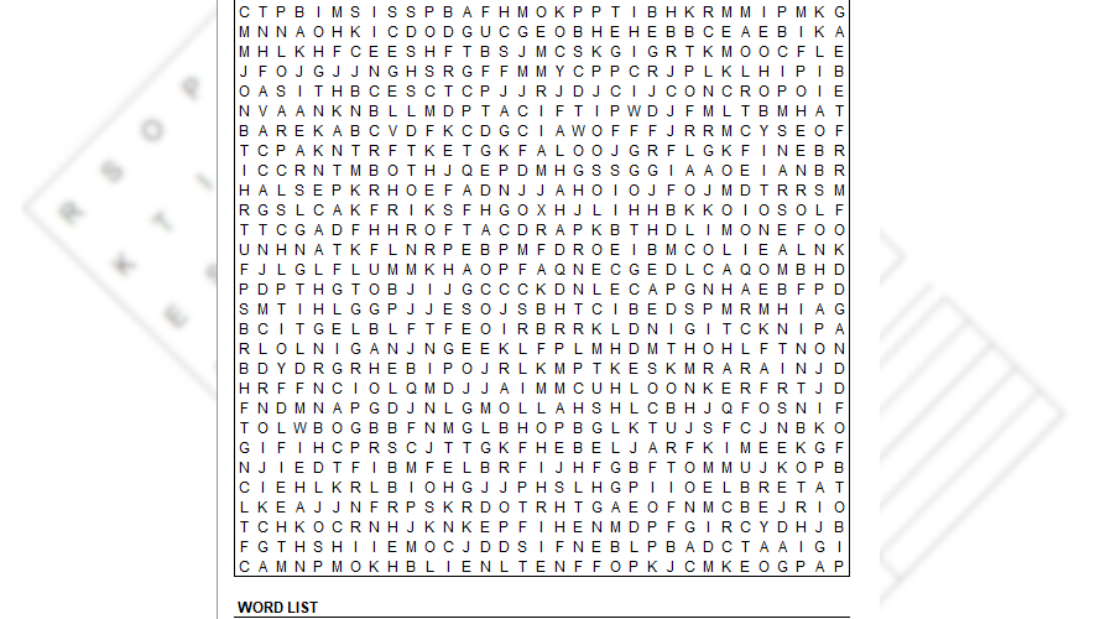
Add a Comment
You must be logged in to post a comment