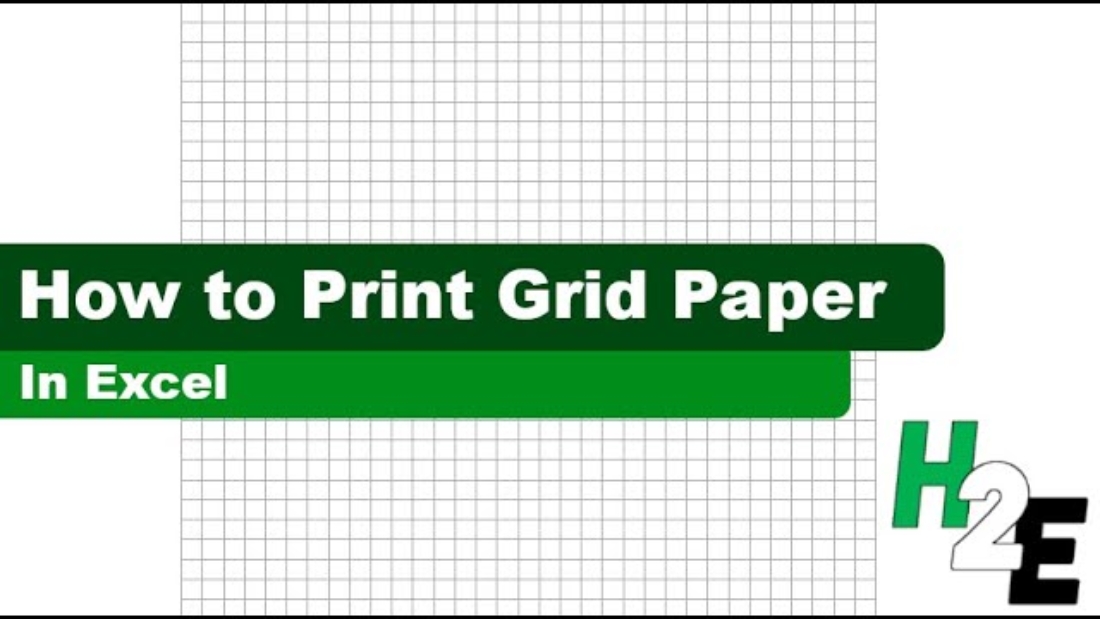An Excel spreadsheet has lines and displays like a grid. And rather than buying graph or grid paper, you can print it out yourself and customize it. Below, I’ll show you how.
How to create your own graph and grid paper in Excel
1. Select all the cells in your spreadsheet. You can do this by using the CTRL+A shortcut.
2. Adjust your column width. Right-click any column header and re-size the column width to 2. You can make this smaller or larger if you prefer.

3. Select the PDF printer. Go to File -> Print and select Microsoft Print to PDF.
4. Modify the margins. Instead of Normal Margins, select Custom Margins. Set the margins all to 0 to maximize the space on your sheet. Also, on the margins page, select the options to center your page both horizontally and vertically.
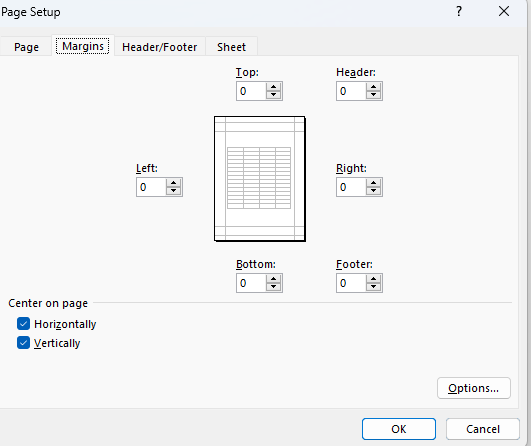
5. Select the cells on the main tab. Go to the View tab and select Page Layout to see what an entire page will look like. Select all the cells for that initial page.
6. Adjust your borders. On the Home tab, select the drop-down option for borders and select More Borders.
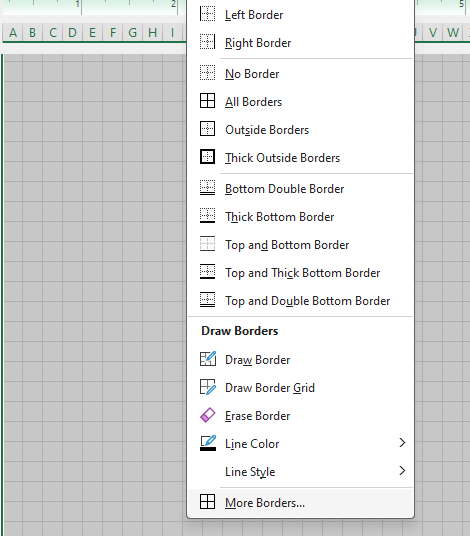
Here you can adjust the color and look of your gridlines. Although Excel looks like it has gridlines on the cells, they won’t actually print out until you do this step and actually format them. I prefer to use a moderate grey color so that the outline isn’t too dark or too light.
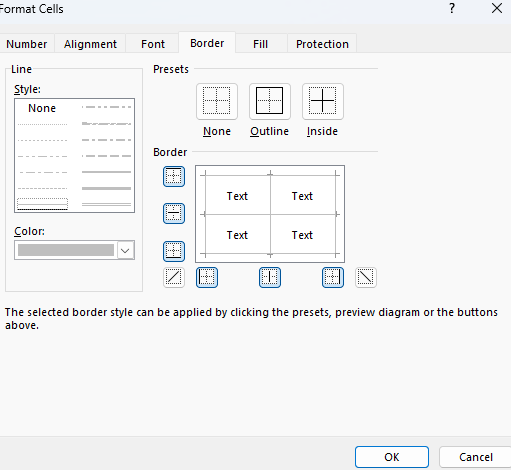
6. Save the file as a PDF. By saving the gridlines how you want, you now have a graph paper template which you can re-use to print out whenever you need to. If you want 1 page or 100, you can just create as many copies as you need.
The benefit of setting up your own grid paper is that you can customize it so that it looks just how you want. For example, you could decide to highlight certain cells a specific color and apply different types of formatting to suit your needs.
If you like this post on How to Print Graph / Grid Paper in Excel, please give this site a like on Facebook and also be sure to check out some of the many templates that we have available for download. You can also follow me on Twitter and YouTube. Also, please consider buying me a coffee if you find my website helpful and would like to support it.