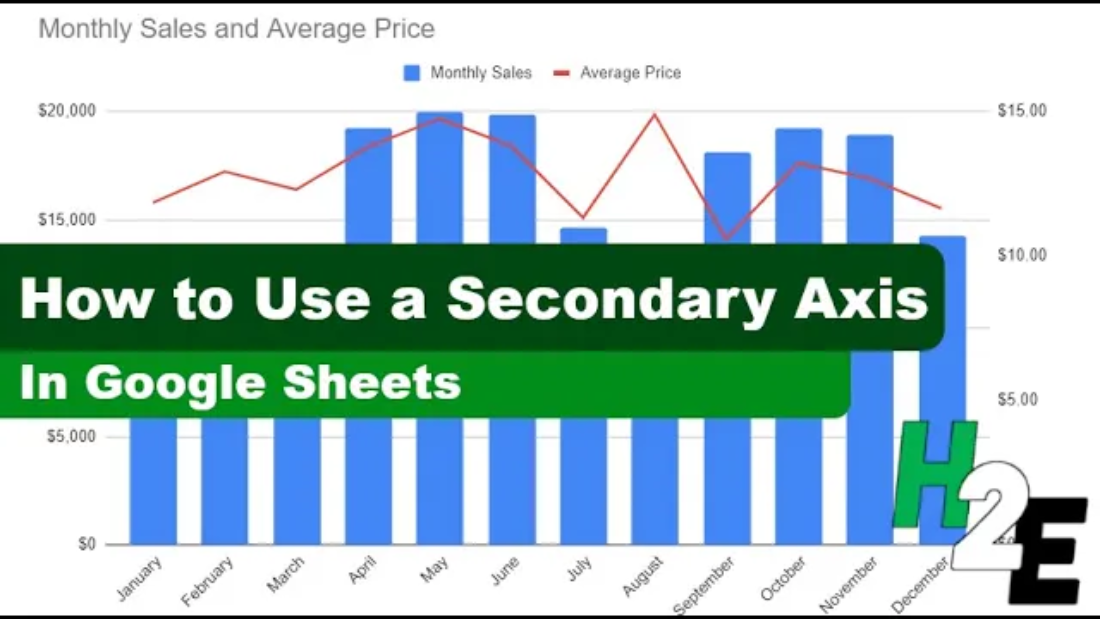If you want to create a chart in Google Sheets that displays different kinds of data, you may benefit from using a secondary axis. If you just use a single axis, that may not be ideal as depending on the scale, your data may not display correctly if the values are either too large or too small for a series.
In the chart below, I have data which shows actual sales numbers along with year-over-year growth rates. They are plotted with just a single axis being used. As you can see, it becomes difficult to see the growth rate because the values are so low.
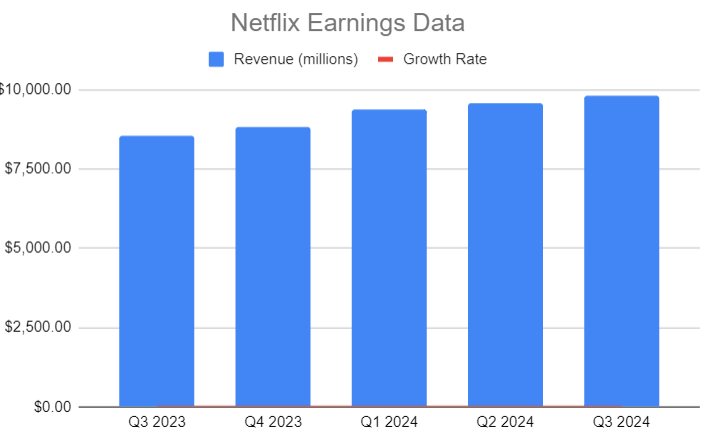
The right line for the growth rate is barely visible at the bottom. Since the growth rate is in percentages, the values will be fairly small (less than one), hence they are only slightly visible. To fix this, I need to adjust the axis the growth rate shows on. Here’s how to put that series on a separate axis:
- Select the chart, click on the three dots in the right-hand side, and select Edit
- Click on the Customize tab and go under Series
- Select the series you want to put onto another axis. In my example, it is the growth rate.
- At the bottom, change the Axis selection from Left axis to Right axis
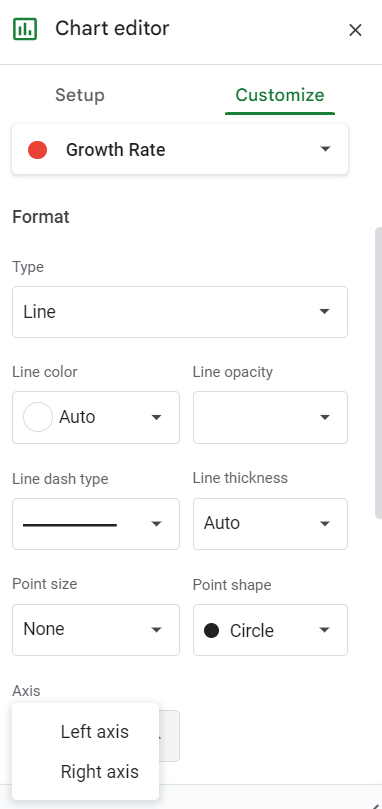
That’s it, now the growth rate shows more clearly and I can see the related axis on the right-hand side of the chart.
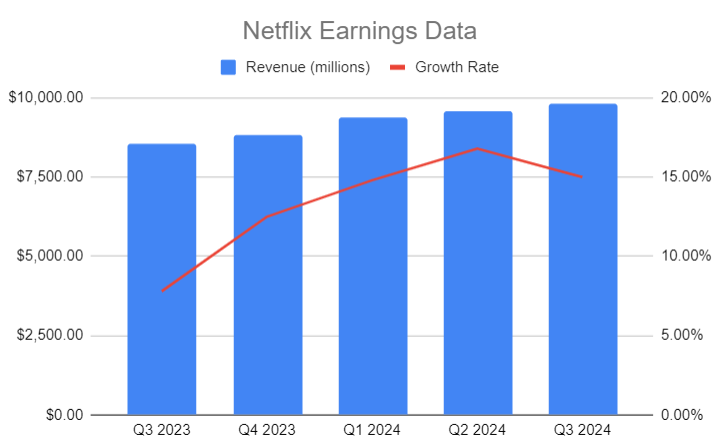
You may also want to display the series differently, such as showing by dashes rather than a straight line, but that is an optional step. To make changes to an individual series, simply select the series as you did when changing the axis, and make changes in that same screen. In the chart below, I’ve simply changed the line so that is shows as a dash:
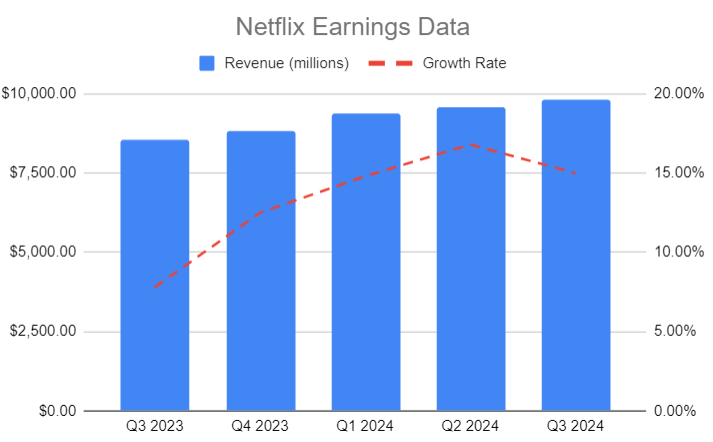
For another example of how to add a secondary axis, check out the below video:
If you like this post on How to Create a Secondary Axis in Google Sheets, please give this site a like on Facebook and also be sure to check out some of the many templates that we have available for download. You can also follow me on Twitter and YouTube. Also, please consider buying me a coffee if you find my website helpful and would like to support it.