Switching back between Celsius and Fahrenheit can be cumbersome if you haven’t memorized the formula. There are multiple steps involved and you can easily make a mistake. And while you could use shortcuts to try and approximate roughly how it is, you can be more precise if you create a formula that you can use over and over again. If you’re using Excel, you can save yourself a lot of time as you can convert from Celsius to Fahrenheit (as well as in the other direction) using a formula which can compute the results in an instant.
What the formulas look like
The formula to convert from Fahrenheit to Celsius is as follows:
C = 5/9 x (F-32)
And this is the formula for the reverse:
F = (C x 9/5) + 32
You could set these formulas up in Excel just with simple arithmetic. The downside of that is then you have to create multiple formulas (one for Celsius and one for Fahrenheit), or even set up a small template just to do that. But Excel makes it even easier do to that as it has a function which can save you all those steps — it even knows the formula so you don’t have to memorize it!
Using the CONVERT Function
There’s convenient function right within Excel that can convert between different measurement values, called CONVERT. As the name suggests, it can convert values for you. It takes three inputs: the current value, what unit you’re converting from, and the unit you want to convert to. The formula to convert Fahrenheit into Celsius is as follows:
=CONVERT(A1,”F”,”C”)
Where A1 is the value in Fahrenheit. To do the reverse, you just need to flip the symbols:
=CONVERT(A1,”C”,”F”)
The key thing you just have to remember is that the unit you’re converting from comes first, followed by the unit you’re converting to. Those values need to be in quotes so that Excel reads them correctly as a text values.
This function is a lot more powerful and there are even more items you can convert between, simply look through the list of possibilities as you are entering the arguments.
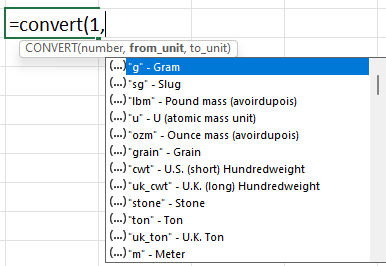
You can flip between date values, measurements, weights, and many other things. The CONVERT function is much more powerful and converting between Celsius and Fahrenheit is just one of the many things it can do.
If you like this post on How to Convert Celsius to Fahrenheit Using an Excel Formula, please give this site a like on Facebook and also be sure to check out some of the many templates that we have available for download. You can also follow us on Twitter and YouTube.


Add a Comment
You must be logged in to post a comment