This is a template designed for creating customer statements from invoice and customer data. Some accounting software (specifically some ERPs) are not the most user-friendly and creating an easy-to-use statement that is customizable is difficult to say the least.
My template has three tabs.
One is for customer data, and this should be a data dump of all your customer names and address information. This will be used to generate the address on the statement for the customer.
The next tab is the invoice data. This should contain all the outstanding, unpaid accounts receivable invoices.
Once all the data is populated on those two tabs, you can go to the statement tab. In cell B1 you can select from a list of customers – this is tied to the customer data tab. Select the customer you want, and the address and outstanding invoices will be updated.
In cells A4 to A6 is where you would put your company information as well as adding any logo or customization. At the bottom of the page there is a summary of the outstanding invoices by aging category as well as the total outstanding.


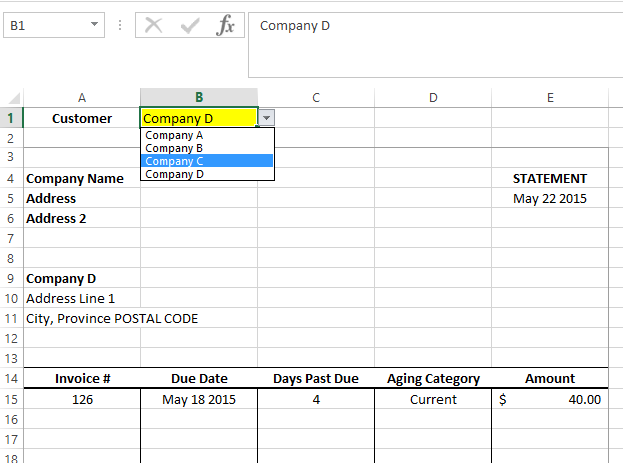
[…] is an updated version of a prior post that generated a statement without VBA, but the limitation there was you had to save the pdf […]