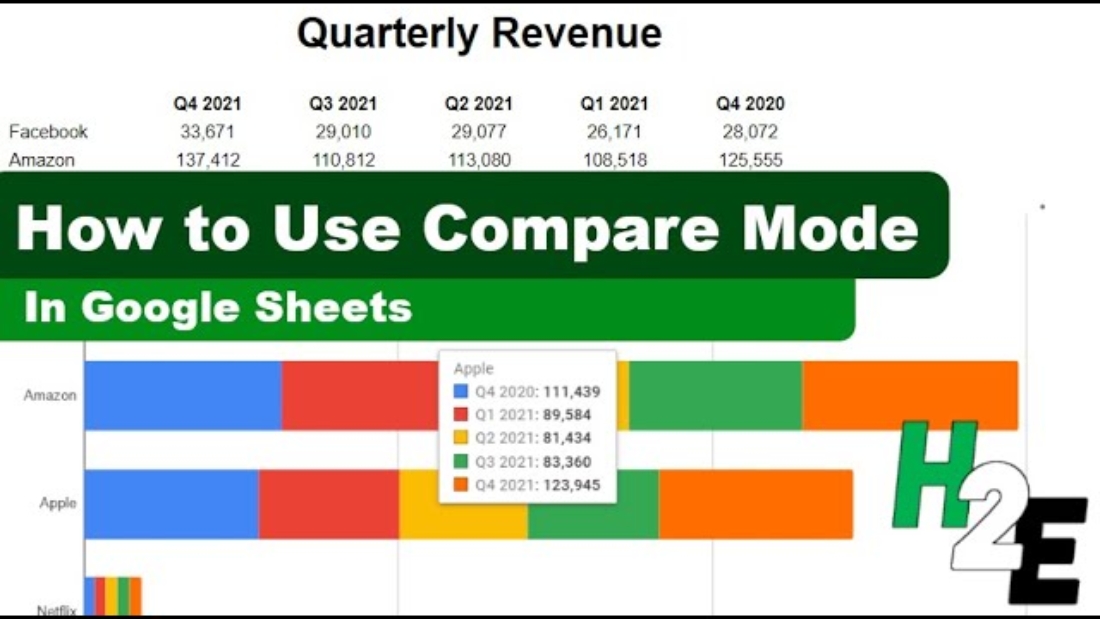If you’re creating a chart on Google Sheets, there’s a really useful feature you can use which makes it easy to compare values, and that’s compare mode. In this post, I’ll go over how to use compare mode and how it can help you easily compare results in your charts. Here’s a sample data set I’ll use for this example, which shows excerpts from Nvidia’s annual earnings numbers:
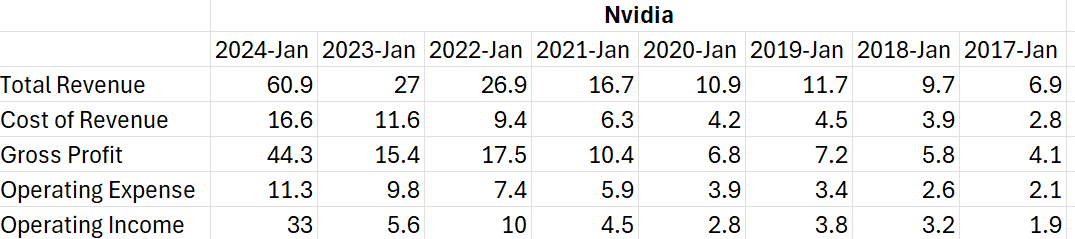
These figures are all in billions and I’m going to plot them on a simple chart in Google Sheets to help display these values. This what a simple line chart showing these values looks like in Google Sheets:
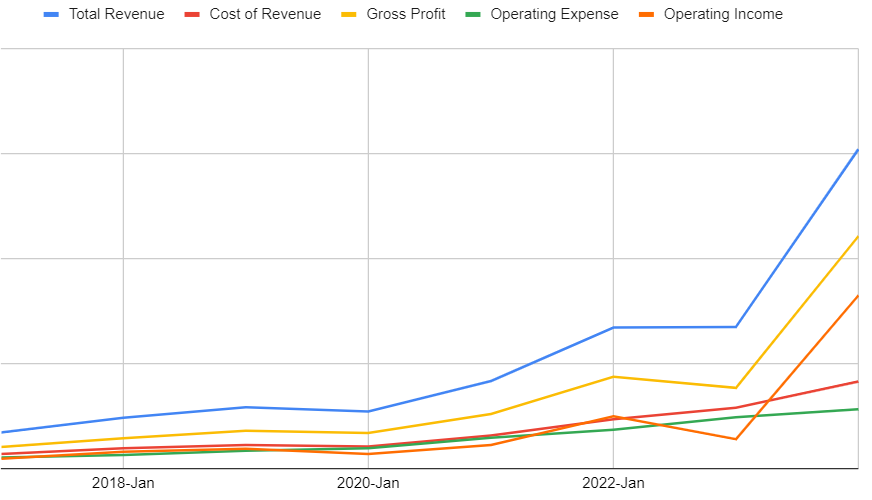
While the chart is easy to see, it can be challenging to see what those numbers are without the use of a data table. And using labels would be too cluttered. The best solution here is to use compare mode.
How to turn compare mode on in Google Sheets
To activate compare mode, select the chart in Google Sheets. Then, select Edit Chart and under Customize, select the option for Chart Style and then check off Compare Mode:
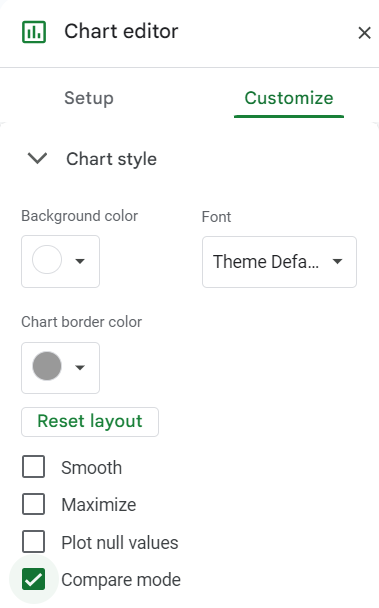
Now, with compare mode enabled, you can easily see the values for each year. First, click away from the chart and then click back on it, to activate it again. Then, you when you hover over a data point, you will see all that data points which relate to that year:
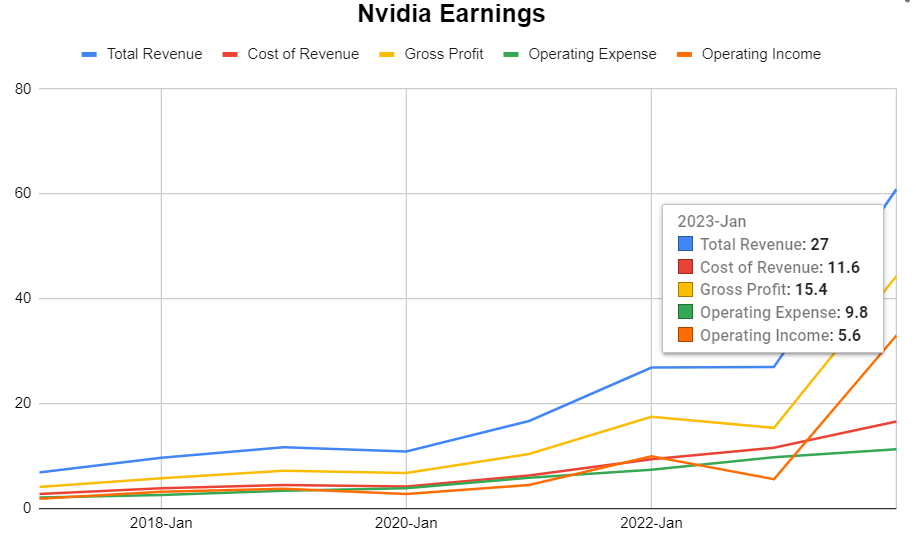
This saves me the trouble of having to try and estimate what the values are and avoids having to use a data table or labels. And as I hover over different data points, I’ll get the updated values for each year.
If you like this post on How to Use Compare Mode in Google Sheets, please give this site a like on Facebook and also be sure to check out some of the many templates that we have available for download. You can also follow me on Twitter and YouTube. Also, please consider buying me a coffee if you find my website helpful and would like to support it.