If you do a lot of driving and you need to expense it for tax purposes, then you know you need a good log to keep track of it. That’s what the mileage log template will help you do. Along with tracking all your trips, it will let you do the following:
- Track both kilometers and miles and convert back to a base unit. So if you travel outside of the country and don’t want to do the conversions yourself, you can enter them as either kilometers or miles and the spreadsheet will convert it into your base unit.
- Allow you to categorize statuses based on whether you are going to be reimbursed by your company or not.
- Track both personal and business travel so you have a complete picture of all your mileage
- A summary tab to help you see your mileage by month
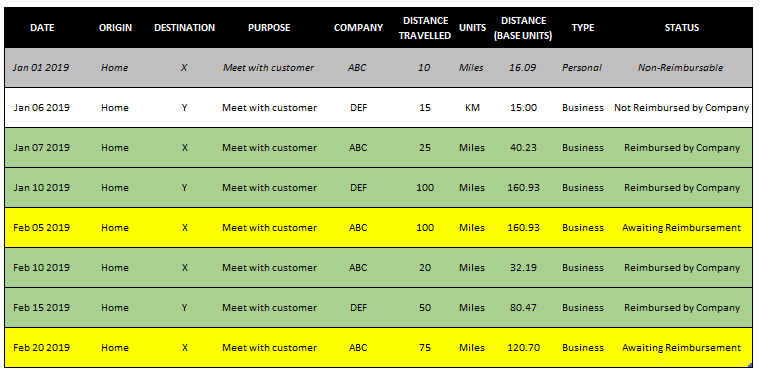
How the template works
In the Log tab, simply enter the details from columns A through to J. There are drop-down options for units, type, and status. These drop downs can be changed from the Setup tab. If you need to add more lines to the table, look for the next empty row and in column A enter a date. The table will automatically expand.
The template currently is set to fit onto one page in landscape, but you can adjust the columns as you need. If you do not need to see the status and would just prefer the template goes until column I, then you can delete column J and all the conditional formatting will go away along with it.
Summary of the mileage log
On the Summary tab, you’ll see a breakdown by month of all the different statuses and km/miles traveled. This makes it easy for you to see how much mileage you still have to claim versus how much has been reimbursed for. If you delete the status column then you’ll of course not see this information and simply have the totals.

Customizing the mileage log template in the setup tab
On the Setup tab, you can make changes to the travel type. For instance, you could put a vehicle description in addition to whether it is personal or business. There’s no limit to the number of options you can have in this field.
In the status section, in the description field I’ve indicated what color a status will be highlighted in. If you want to change the name of the status, column C is where you can rename it.
In column G, you specify whether you want your base units to be in KM or miles. This will be used to convert the mileage and determining whether a calculation is needed. If you select miles as your base unit and on the log you put in KM for the units, then it will do a conversion back to miles on the log.

Download options
Feel free to test out the mileage log template by downloading the trial version here. The limitations of the trial version are that the setup tab is not available and it also has an advertisement.
If you’ve tried the trial and would like full version, please visit the product page here.


Add a Comment
You must be logged in to post a comment