Are you stuck doing boring Zoom calls or have a boss that likes to say the same phrases over and over? I’ve got a great way for you to help pass the time at the office and make your meetings more interesting: play Corporate Bingo with your co-workers. This Excel-based template is easy to use and you can quickly hide it if necessary.
You can download it here.
How the game works
If you’ve played Bingo before then you know how to play this game as it works the same way. There are 24 squares (plus the free center square). To win, you need to mark off a row, column, or diagonal set of spaces. Although I have set the squares up as phrases, you could also use this Bingo card for actions. To the left of the Bingo card is where you can enter the values you want to use. I’ve already populated some of my most dreaded corporate phrases/words for you:
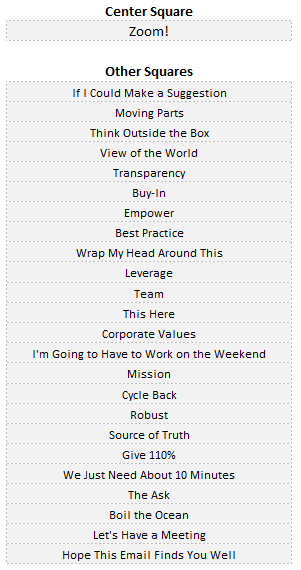
You will need to enter something for the center square as well as the others. When you make a new game, the other squares will be randomized. Here’s how the board looks:
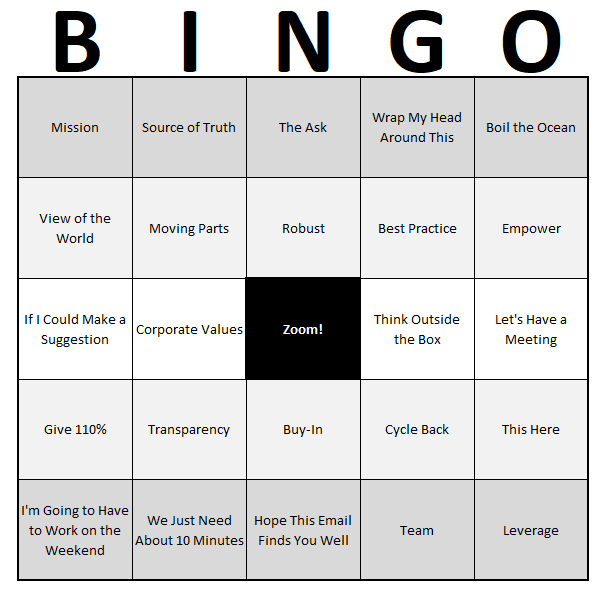
If you’re in your meeting and someone says one of these terms, what you can do is double-click on the cells, and then there will be a red ‘X’ that marks that spot.
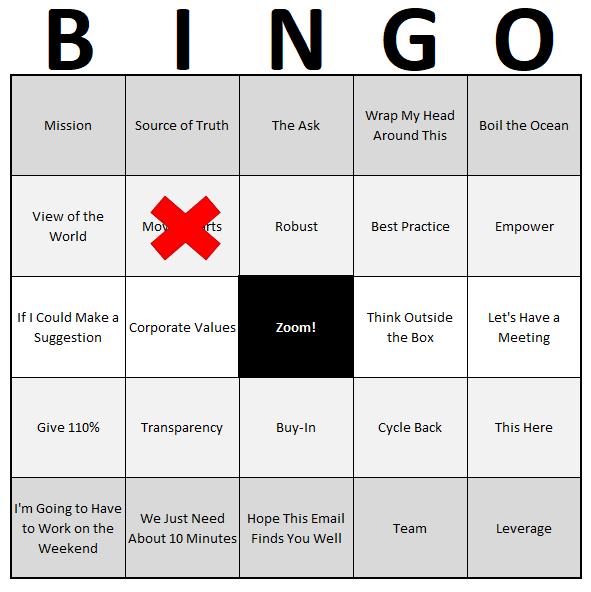
Once you have a line, whether it is across, down, or diagonally, it will highlight in red:
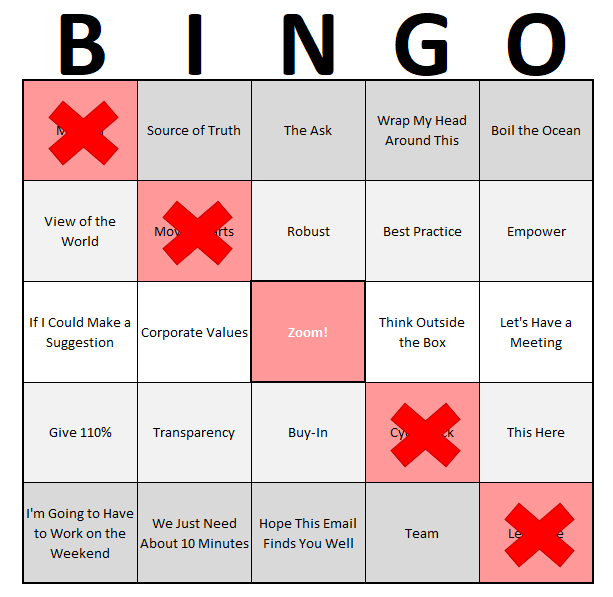
If you make a mistake or want to create a new game, use CTRL+SHIFT+N and the board will re-populate.
The values and formulas on the board are password-protected. This is to prevent accidentally overwriting the values on there, since they are automatically randomized each time.
Hiding the sheet
I made this game easy to hide in case someone walks past your desk or you want to keep it discrete. Using the shortcut of CTRL+SHIFT+Z, you can quickly hide the sheet. And if the game is hidden, using the same shortcut will unhide it again for you. The one caveat is you need to ensure that the sheet names remain unchanged.
Although you can’t change the sheet names, you can change the name of the Excel file to something other than Bingo.
If you liked this post on Corporate Bingo, please give this site a like on Facebook and also be sure to check out some of the many templates that we have available for download. You can also follow us on Twitter and YouTube.


Add a Comment
You must be logged in to post a comment