Do you need a calendar in Excel to quickly write down your tasks or keep track of deadlines and appointments? With this free template, you can create a calendar within seconds for the month and year that you want. You can copy multiple tabs and create multiple months in advance. The template will also allow you to specify whether you want the day of the week to start on a Sunday or a Monday. If you would like to try it out, you can download it here.
How the template works
The template only has three areas where you need to make inputs. That includes the month, year, and when you want the week to start. To update the month, simply click on the dropdown in the month field, where you will be able to select from any of the 12 months in the year. You can also type in the month but if you make a typo, then you will get an error.
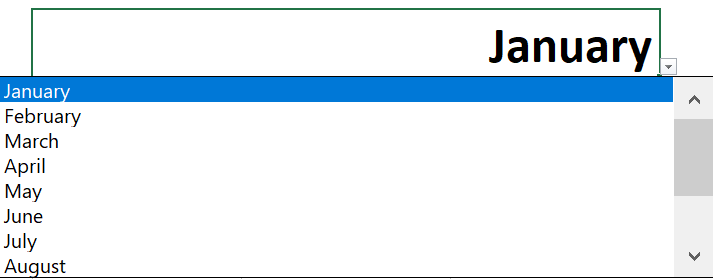
Next up, enter the year for the calendar, which is right next to the month. In this field, you can just enter in a number as a dropdown isn’t necessary here. Then, once you have selected a month and year, the calendar will automatically update based on your selections:
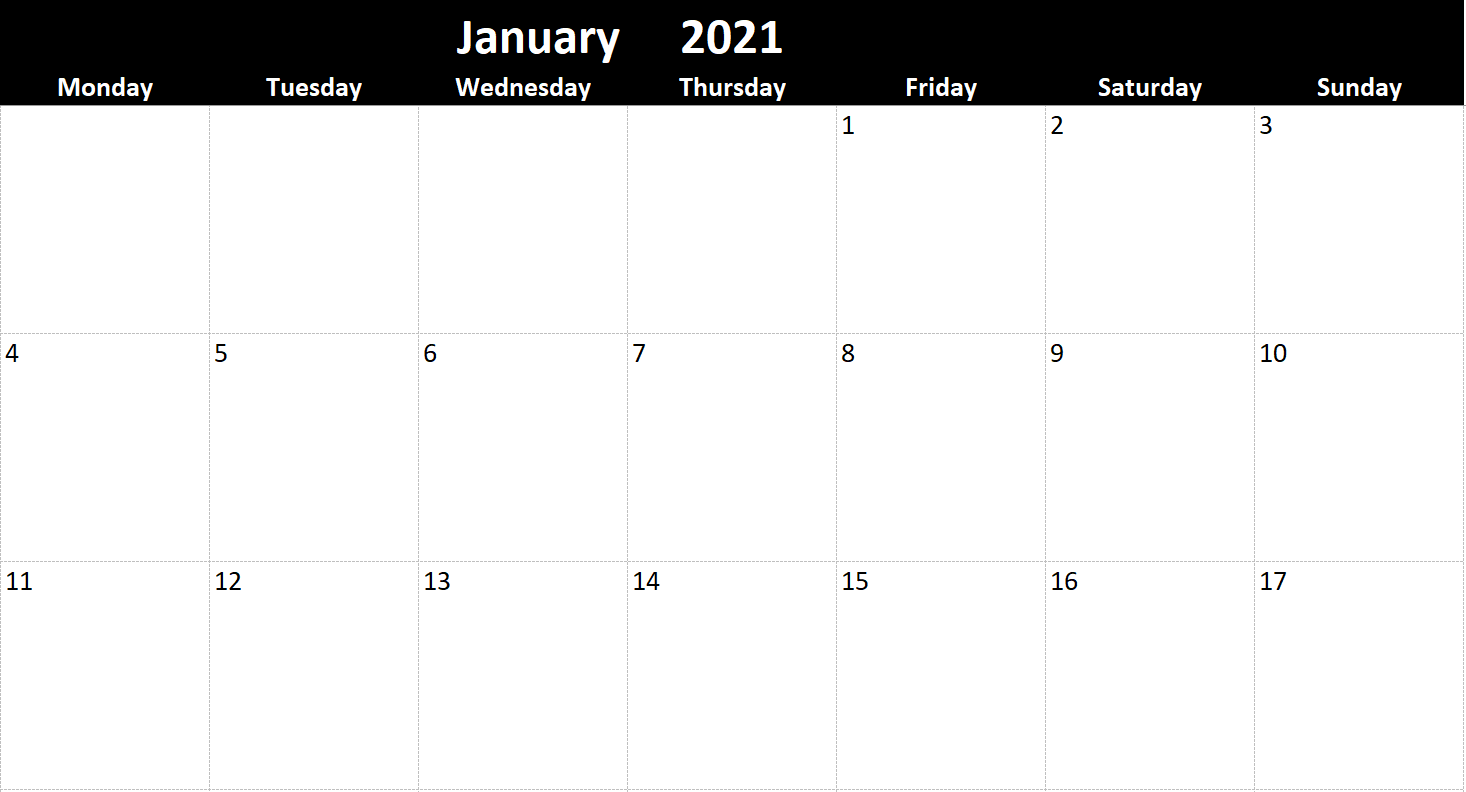
By default, I have the calendar set up to start on a Sunday. But if you prefer for the week to start on a Monday, simply scroll over to the right-hand-side of the sheet where you will see a dropdown. There, you can change the selection and specify which day you want the week to start on:
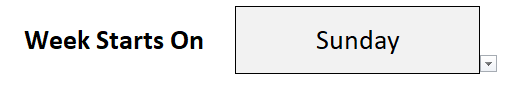
If I change this to Monday, then my calendar will update again, this time shifting the dates:
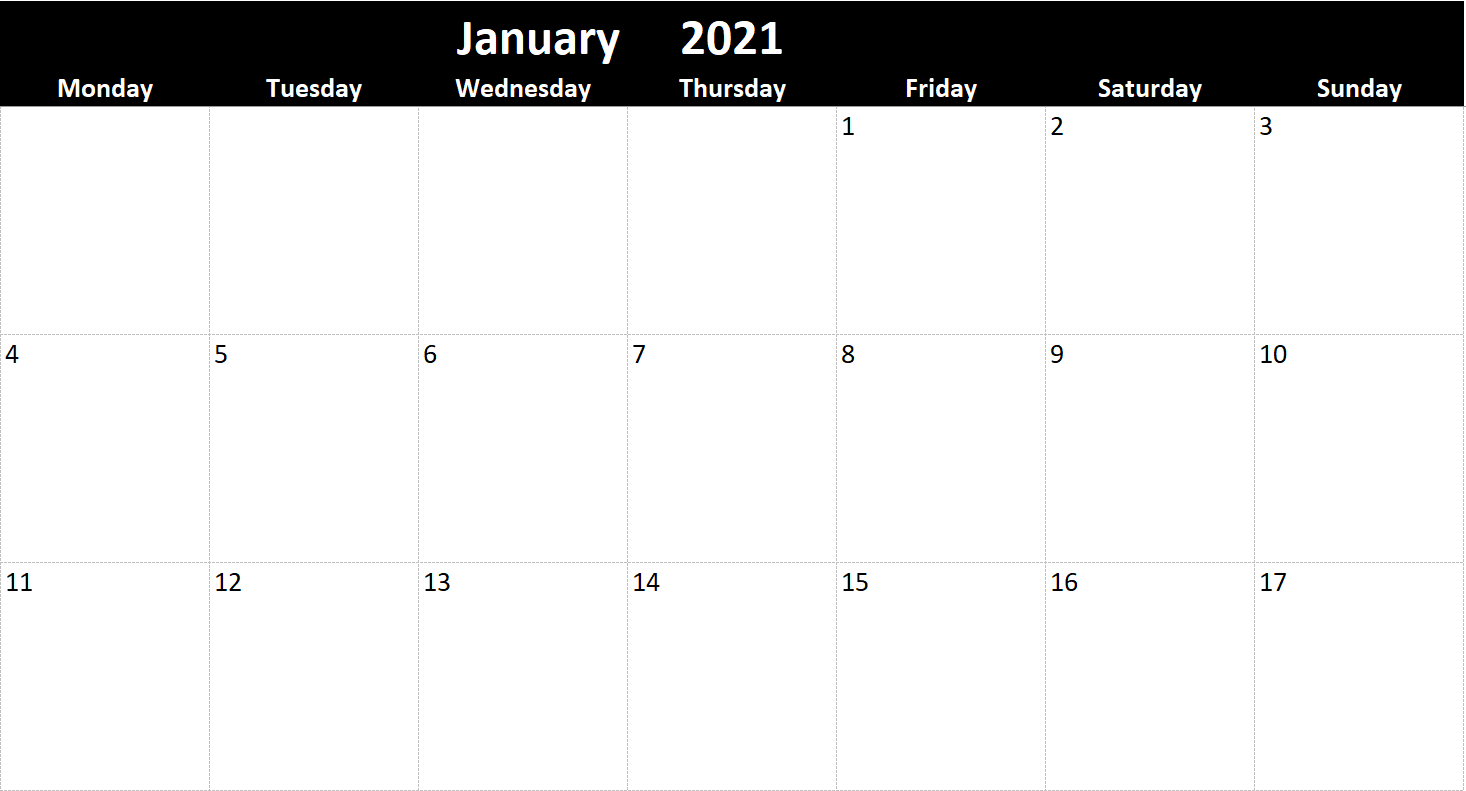
If you need to create multiple months, you can simply copy the tab for the calendar over and make the selection for another month and year. Whether you need one, two, or a full 12 months, you can set this up easily with this template. This is a file that you can potentially use forever as you can simply adjust the month and year combinations as many times as you like. There are no limitations as to the number of times you can create, copy, or move tabs.
The template is also set up so that there are five cells for each day, one for each potential task or meeting that you need. If you need to squeeze more into there, what you can do is shrink the font down.
However, the sheet is locked down outside of areas where you can enter in data (including the inputs, and the cells below each day). This is simply to prevent people from accidentally overwriting formulas or otherwise causing the file not to function as intended.
If you liked this post and the free Excel calendar template, please give this site a like on Facebook and also be sure to check out some of the many templates that we have available for download. You can also follow us on Twitter and YouTube.

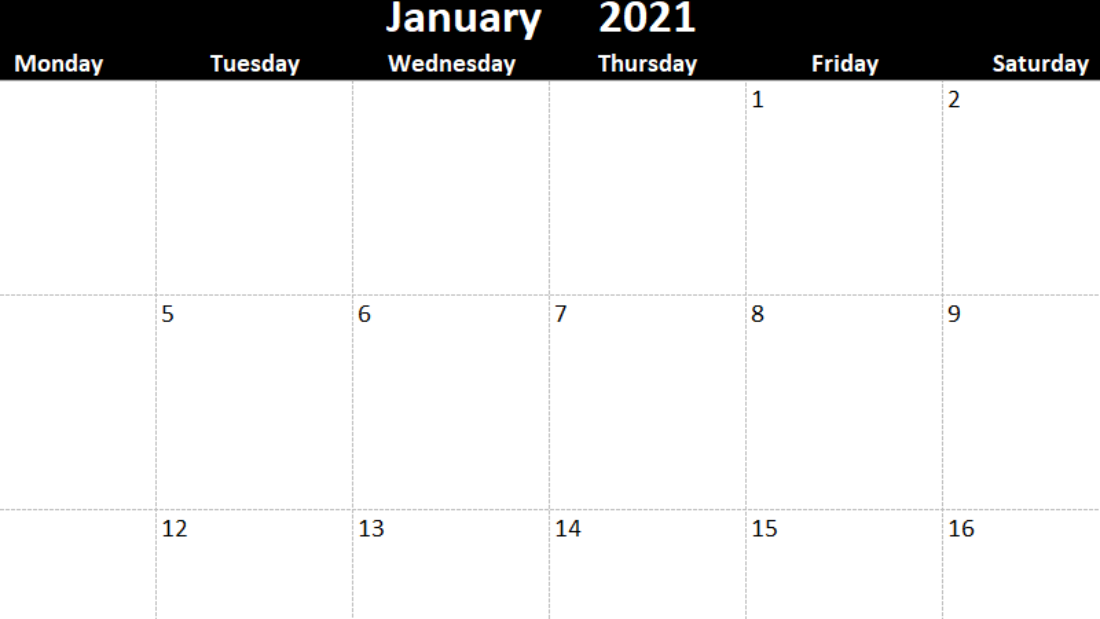
Add a Comment
You must be logged in to post a comment