The UEFA Euro 2024 tournament is beginning in June 2024. And whether you want to track the games, make predictions, or just print out a schedule that highlights the games you want to track, this template has you covered. Below, I’ll go over how the template works, how to use it, and where you can download it.
Tracking the games in your time zone
The template has a schedule of all the games in the tournament. And you can adjust the schedule by entering your time zone adjustment (e.g. for -4 GMT you would enter -4 whereas if you are +10 then you would enter just a positive 10). Based on that, the column for your local time will update to show what time the game is in your part of the world.

You can also track the teams you want to keep an eye on by entering them in the Watchlist area. In the following example, I’ve flagged matches involving England and Spain:

Entering scores and updating the results
You can also enter the scores as the games, and that will update the standings and determine the round of 16 and other elimination games. In the elimination games, if the score is tied, you can enter in extra time scores and penalties.
While there are tiebreakers setup in the template which should handle the vast majority of scenarios, there are also sections where you can override the standings for both the individual tables and for the third-place rankings. If you’re applying overrides, you’ll need to fill in the entire group standings, such as below:
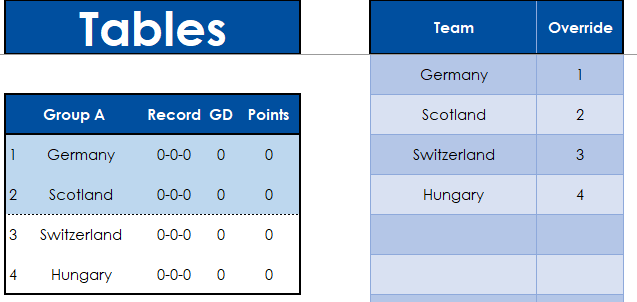
In the override column, I’ve specified the position for each team, and the table for the group also reflects that.
Printing out a schedule tracking multiple teams
On the Printout tab, there is a schedule that you can print out on a single page. This too, will automatically adjust based on the GMT value you entered on the Actuals tab. You can specify whether you want the time to show in AM/PM format or as a 24-hour clock. And here too, you can have a watchlist to help highlight teams you want to track.
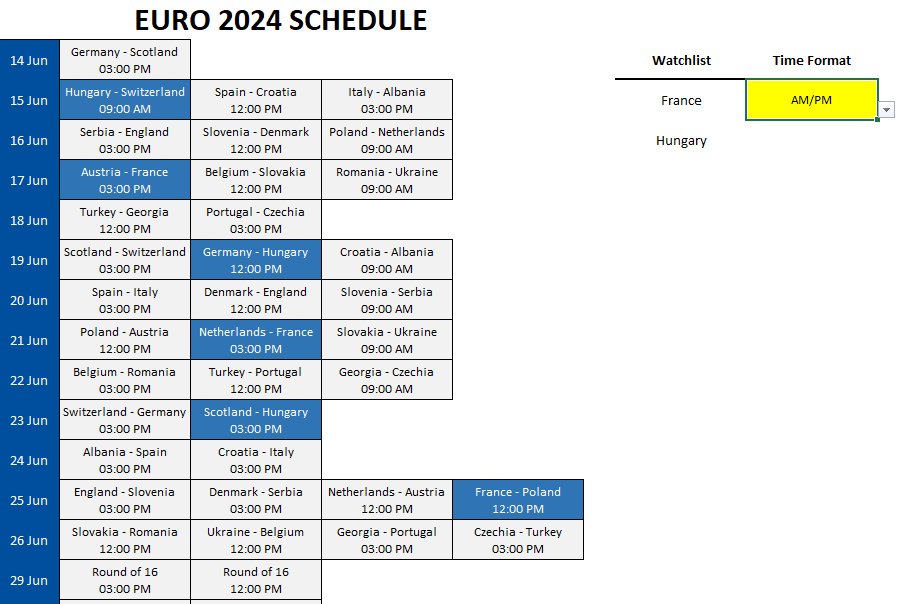
Entering and tracking predictions
This template has, by default, five tabs created for predictions: Player1, Player2, Player3, Player4, and Player5. In each of these tabs, you can enter your predictions by entering your expected results. There is an extra column for Prediction Points Earned which will tell you how many points you earned for that particular prediction.

This is based on the scoring rules you specify on the Scoring.rules tab.
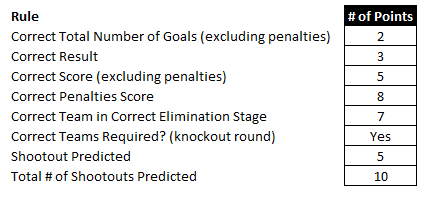
To compare how you have performed against other people, go to the Scoring.Results tab. Here, you’ll just need to update the list of players. Instead of Player1, Player2, etc., you can change this to represent actual names. You can also add more players/predictions by simply creating a copy of the player tabs.
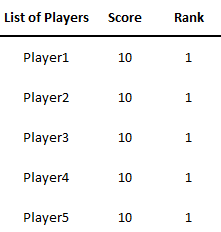
Note: you will see a #REF! error on the results tab if you have changed the tab name but you have not changed the list of player names on the Scoring.Results tab.
Download the template
The template is available to download here. There is also a Google Sheets version which works the same way, which is available here.
If you have any feedback, suggestions, or come across any issues, please let me know.
If you like this Free UEFA Euro 2024 Prediction Template and Schedule, please give this site a like on Facebook and also be sure to check out some of the many templates that we have available for download. You can also follow me on Twitter and YouTube. Also, please consider buying me a coffee if you find my website helpful and would like to support it.

