In VBA there is a custom DateDiff function that allows you to easily calculate the difference between dates – whether you want the difference to be in days, weeks, months, years, it is easier to accomplish this in VBA than through regular Excel formulas. I have piggy-backed off the DateDiff function to make a custom function in Excel that makes it easy to use as a formula in your spreadsheet.
The custom function I have created is called datecalculation and consists of three arguments: start date, end date, and interval. The interval determines how the difference is calculated. The interval needs to be in quotations and use one of the following codes:
Below is an example of how the function work when computing the difference between January 1, 2016 (cell C2) and January 1, 2017 (cell C3). The interval codes are in column A.The result column is the date difference according to the selected interval.

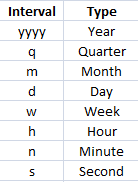
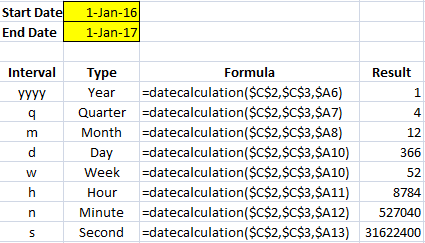
Add a Comment
You must be logged in to post a comment