Are you looking for an easy way to add a date to your Excel spreadsheet? You can download my free date picker add-in for Excel. It is useful if you have a form and you want people to select dates or if you just want an easy way to enter a date without worrying about whether it is in the right format.
***Please note on an earlier version of this add-in (and as reflected in the video), the calendar was designed to pop up next to the active cell. However, due to many issues related to scrolling and possible zooming, and multiple screens, it is now set to open at the top (and in the middle) of the screen***
How the date picker add-in works
To launch the add-in, click on CTRL+SHIFT+Z, which will trigger the following calendar to pop up:
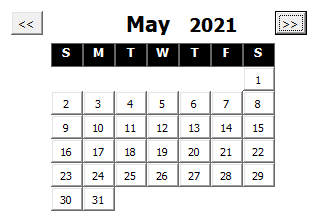
By default, it will jump to the current month. Clicking on any of the dates will enter the date value into the active cell. You can use the arrow keys on the left or right side to change the months. If you want to jump by years, double-click on the year and just enter the desired year. The calendar will automatically adjust, which will be quicker than if you were to just continue pressing the arrow buttons.
Right now the add-in is a stand-alone but look for it to be included as part of a larger add-in package. If you have any suggestions for other features to include in an add-in, feel free to contact us.
How to install an add-in
You can download the date picker add-in here. Once you’ve saved it, go into Excel and select File -> Options -> Add-ins and then depending on your version, you may see an option at the bottom to go to manager Excel Add-ins:
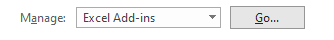
Click on the Go button and then you will have a list of add-ins you can install. If you didn’t save the add-in into the default folder where the rest of the Excel add-ins are, you just click the Browse button to find where you saved the file. Then, make sure the add-in is checked off and click OK and it will be ready to go.
If you liked the Date Picker Add-in, please give this site a like on Facebook and also be sure to check out some of the many templates that we have available for download. You can also follow us on Twitter and YouTube.


Add a Comment
You must be logged in to post a comment