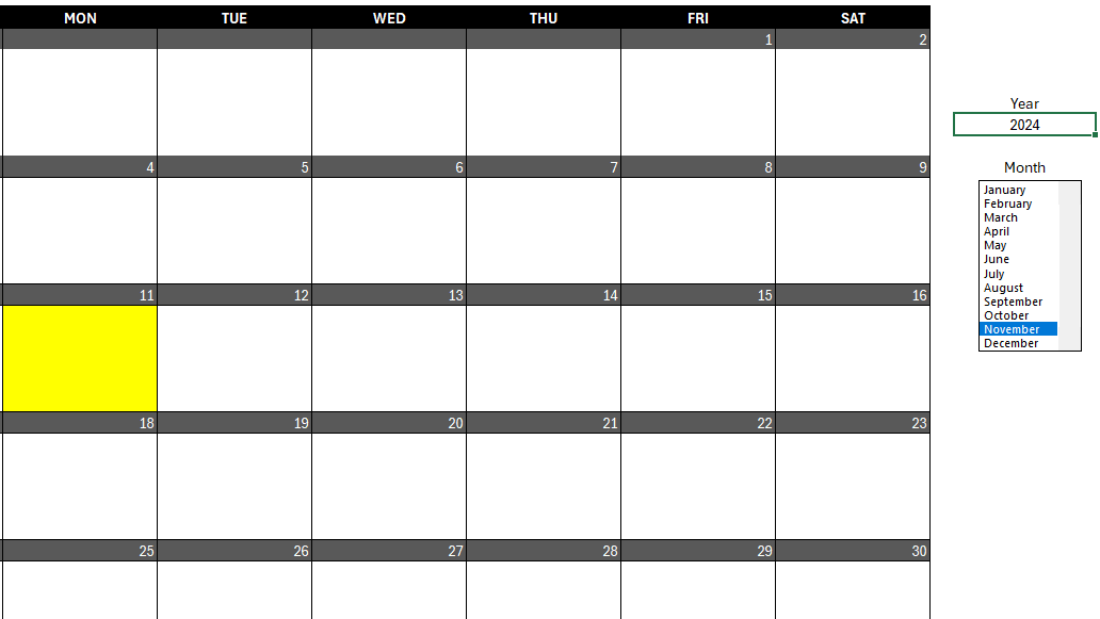Do you want to track deadlines and have an easy place to manage all your upcoming tasks and bills? In this post, I’m going to share with you my Dynamic Calendar Template. This template will allow you to input dates and create conditional formatting rules so that it’s easy to see important items on your calendar. You can also see up to five items per day and switching between different months and years, so you’ll only see items for that specific month.
How the Dynamic Calendar Template works
Everything is conveniently available in a single tab and there are no macros in this file. The calendar is on the left-hand side of the page while the events and important dates you input are on the right.
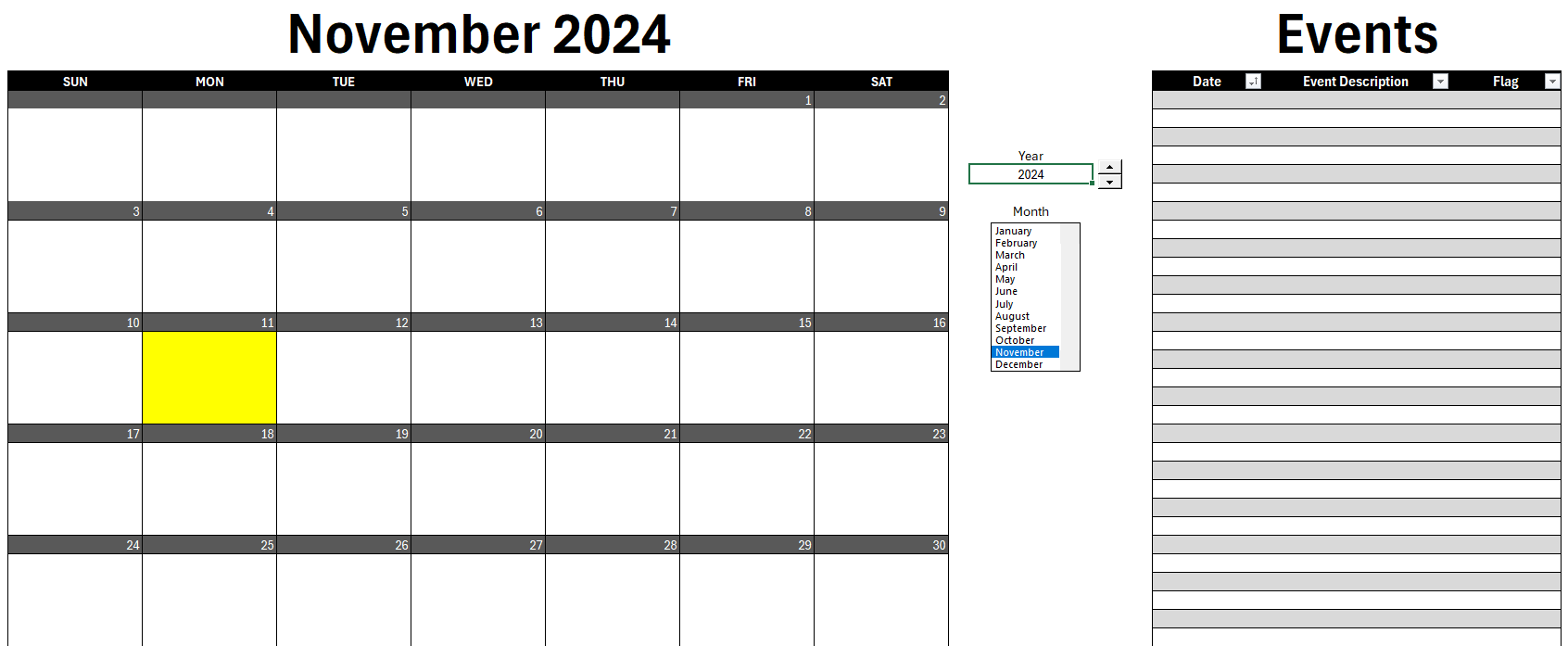
Today’s day will automatically highlight in yellow. To add events, all you need to do is input a date, a description for the event, and you can also specify a flag (conditional formatting rule) that you want to apply to that item. In the example below, I’ve setup events for Nov. 28 and Nov. 29.
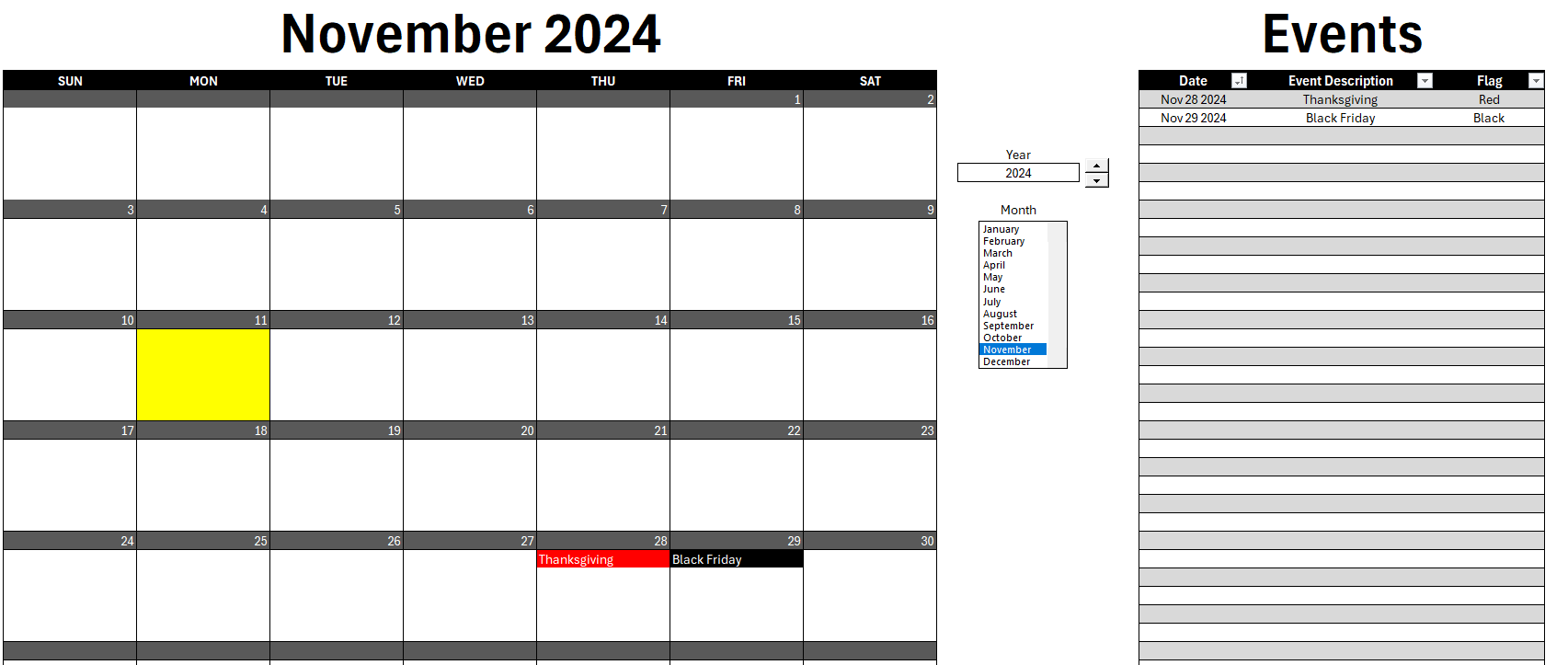
Since I’ve set flags for the specific events, they are highlighted accordingly in my calendar. You don’t need to specify a color, but it is not necessary to do so.
You can also change the dates for the calendar by adjusting the month and year options in-between the calendar and the events table. If the events don’t relate to a specific month, they won’t appear on your calendar. This way, you can add many events far into the future and they won’t appear on your calendar until you are viewing that specific month and year.
You can download the free template available here.
Use the premium version for multiple calendars and recurring events
There is also a premium version available for this template which will allow you to use macros to generate recurring events. And you can also add multiple calendars. If you want to balance personal, work, family, and other types of calendars, you’ll be able to do that with this template. On the main calendar tab, there is an additional drop-down option where you can specify which calendar you want to use, in addition to setting the month and year.
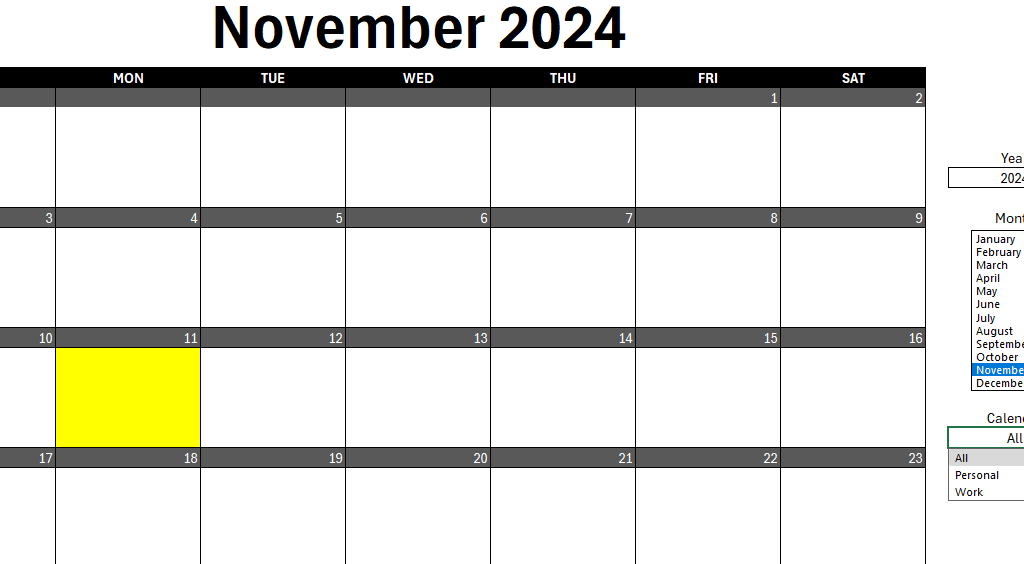
On this template, there is a separate sheet for inputs, where you can add to the list of calendars and when entering events, you can include which calendar you want to use. To setup recurring events, I can create the events that I want to setup and specify how many events I want to generate in advance. And upon clicking the macro button, it will add them to the events table.
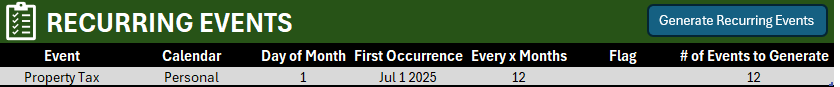
After clicking Generate Recurring Events, the events table is now populated with events for the next 12 occurrences. Since, in this case, they occur every 12 months, it will add the annual occurrence for the next 12 years.
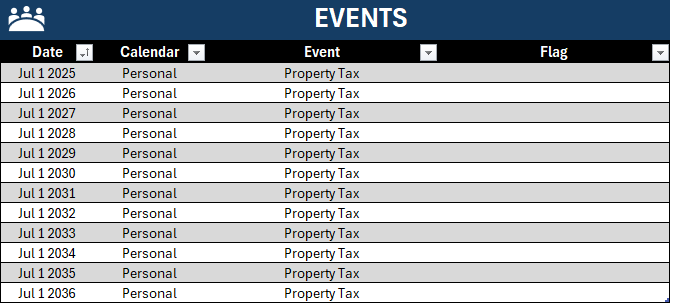
Once the events are created, the value for the # of events to generate resets back to 0. The macro will only create instances when this value is filled in, the avoid creating extra events.
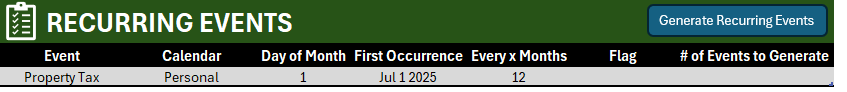
You can, however, remove any events by just right-clicking on the events listed and selecting Delete Table Rows.
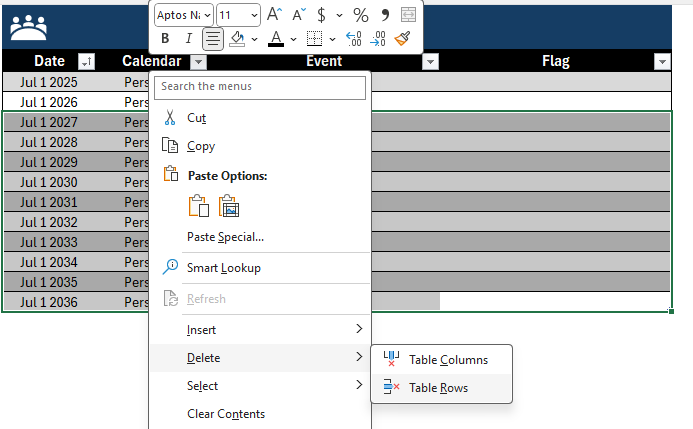
Now, when going back to the calendar and adjusting the date to July 2025, the first even will appear.
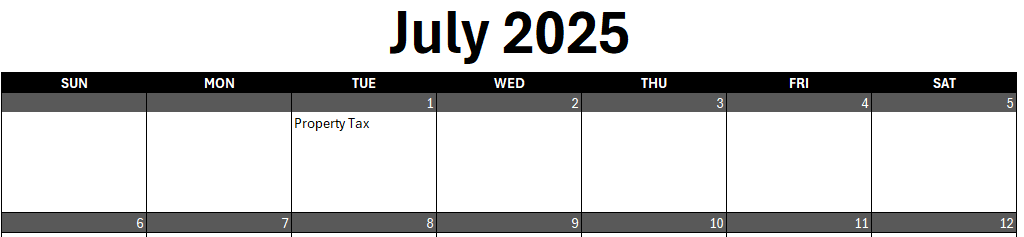
If you are interested in purchasing the premium version, please visit the product page here.
If you like this Dynamic Calendar Template, please give this site a like on Facebook and also be sure to check out some of the many templates that we have available for download. You can also follow me on Twitter and YouTube. Also, please consider buying me a coffee if you find my website helpful and would like to support it.