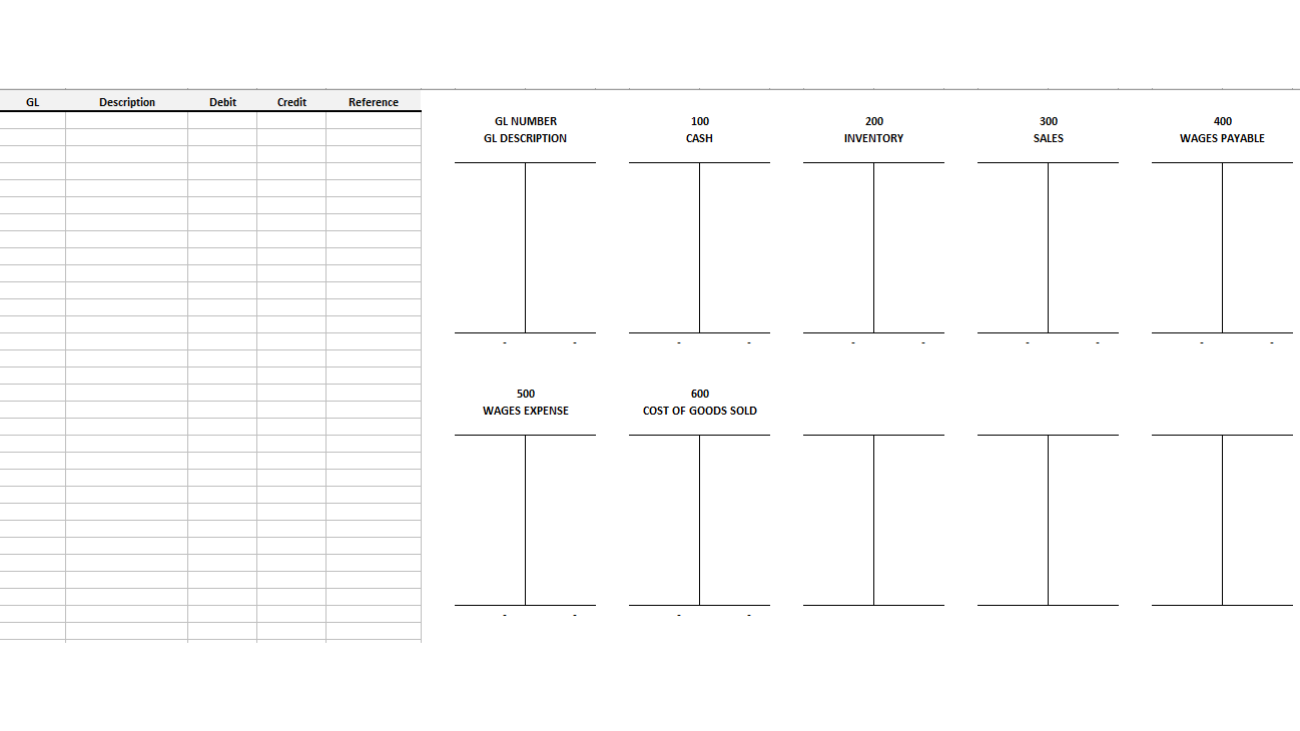If you’re an accountant, you know that quickly doing a t-account can sometimes help you plan your journal entries and save you some headaches later on. But sometimes it can be time-consuming and a bit cumbersome to go through the process of setting everything up in an Excel spreadsheet. That’s where my new, live t-account template can help you.
Simply go to this link and you’ll be taken to a page where you can start creating your t-accounts on the fly. All you need to do is first make sure you name the accounts along the top and then record the entries on the left-hand-side. The accounts will automatically update as you enter the data.
Here’s a quick demo of how the page works:
It supports 20 line items and five accounts. And if you make a mistake or want to make another set of t-accounts, you can just refresh the page to clear what you’ve entered.
If you like the live t-account template and find it useful, please give this site a like on Facebook and also be sure to check out some of the many templates that we have available for download.