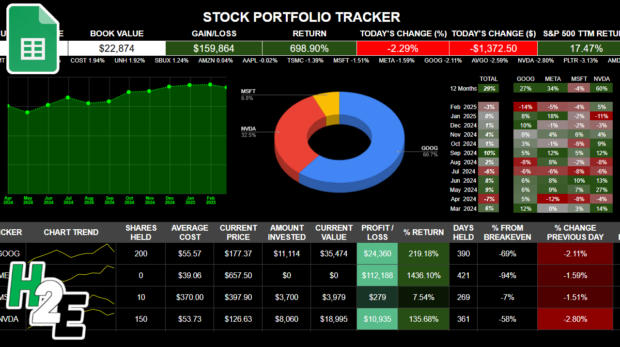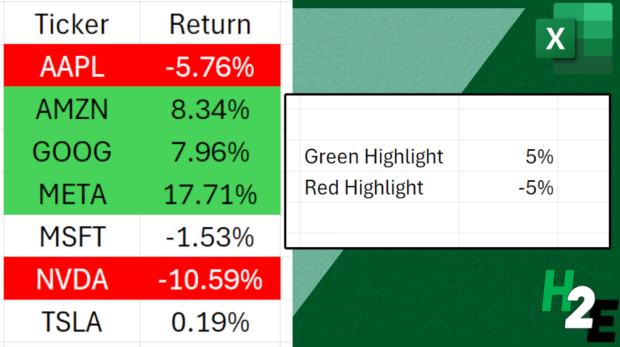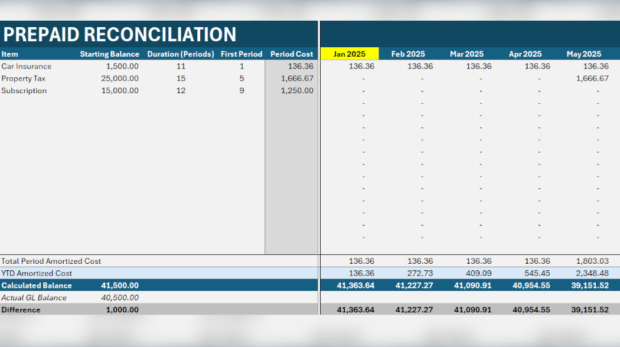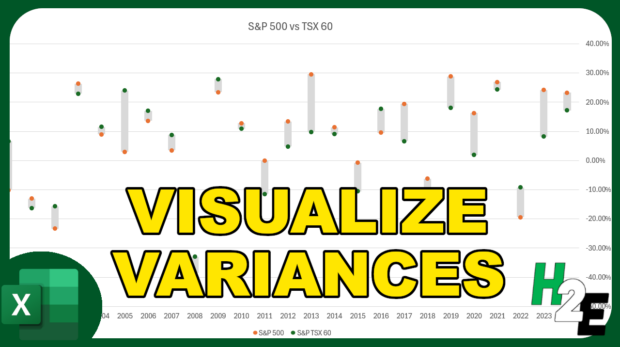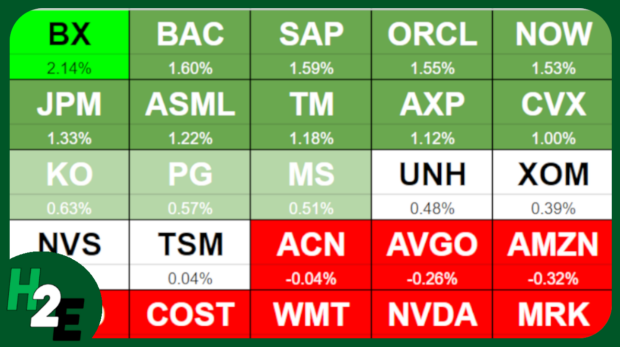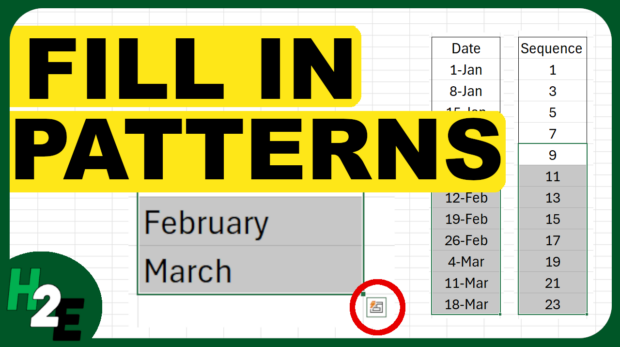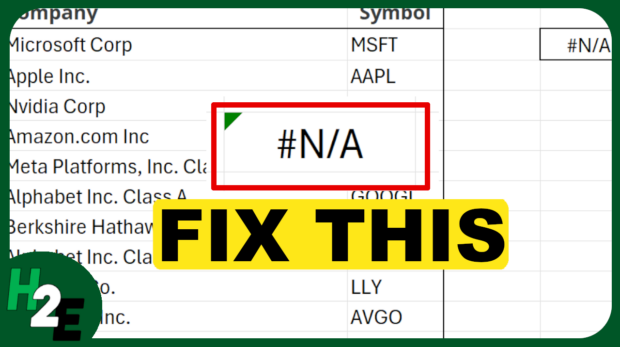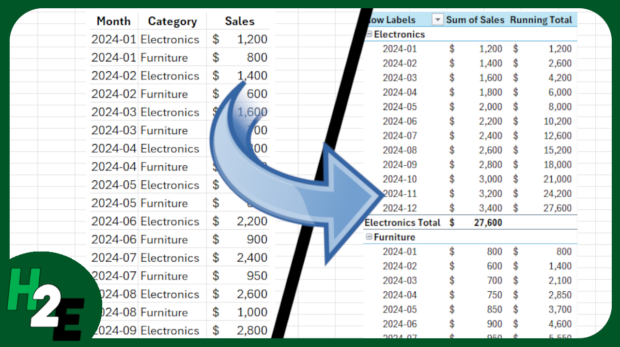2025 Stock Trading Template
If you want to track your investments and stay on top stocks in a watchlist, I've created a template which will make that easy to do. My 2025 Stock Trading Template is a free template in Google Sheets that you can use for that purpose. It will give ...