***NEW VERSION AVAILABLE HERE ****
If you’ve got several prepaid expenses to track then this template can help you manage and reconcile that. You can select different start dates and durations and can easily modify the template to adjust it to your needs and add more items to it.
How This Template Works
This template will help you track and amortize prepaid expenses. If you’re looking for an amortization template, however, check this post out.
I have some sample data entered into it and the top section is where you can enter the details. This includes the prepaid item, the starting balance (or the total expense), the number of periods you want to expense it over, and the first period you want to start expensing it from. You can add additional items and just copy the formulas over.
The first month where I’ve entered is January 2024. However, you can change that to a different month and the other months will automatically increment. This spreadsheet covers 24 periods or two years as some expenses could possibly stretch longer than just one year. However, you can stretch this to more than 24 periods by again copying the formulas further down.
The section on the right allows you to enter your general ledger (GL) balance. Here you will see any variance between what that amount is and what the prepaid balance should be. This will help you to reconcile your prepaids and identify which items you still need to account for.
The prepaid expenses template is flexible and should be easy to change as needed. There is no coding in this template as it’s entirely driven by formulas. If you can copy formulas, you can easily modify this file as needed to suit your needs.
Another template that might help in your reconciliations is my t-account template which can help plan your entries.
If you have any feedback on this template please feel free to leave a comment!
Download Options
Free version: Download Here. The free version is limited to three prepaid items to track and the sheet is locked.
For the full version (no restrictions/ads/worksheet locks) click on the following button:

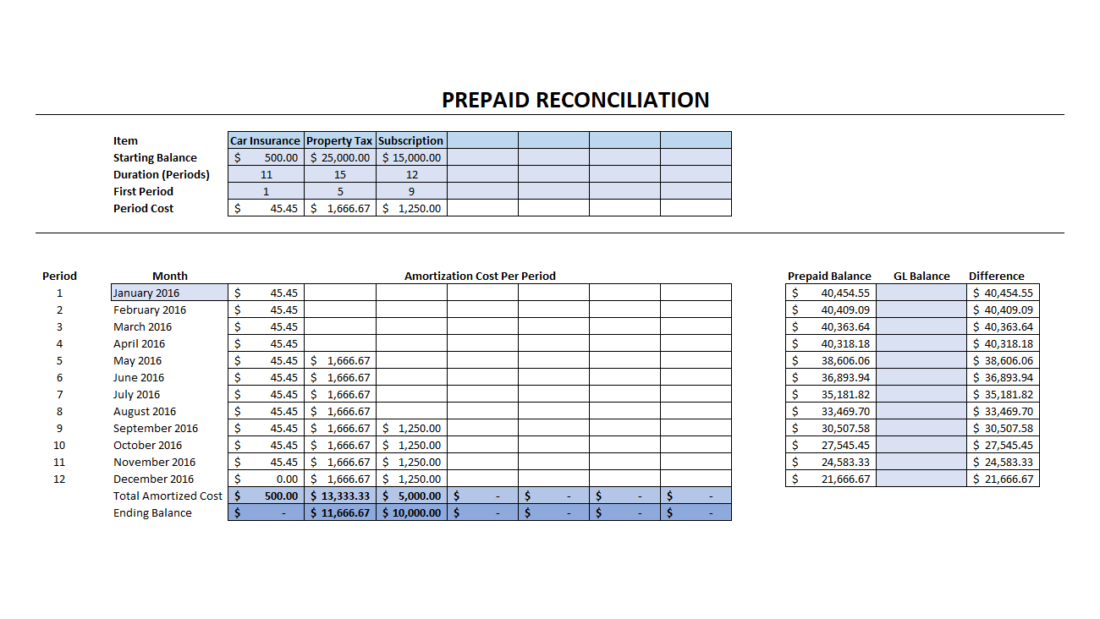
Can't open this in Excel 2010. Any ideas?
Only thing I can think of is a permissions issue. What happens when you open the file – does it open at all, do you get an error message? I tried it in 2010 and when I open there is just a yellow bar where I have to enable since it defaults to a protected view.
It says "Excel cannot open the file because of a file format or file extension is not valid. Verify that the file has not been corrupted and that the file extension matches the format of the file" I think it doesn't like the xlsx extension. Is there was to post it with the just the plain xls extension. I really want this template. I am an accountant and this would be awesome to have!! Maybe because it's Excel 2010 and not the new Office 360?
I have added a link (xls) after the original one. Please try that and let me know if it fixes the issue.